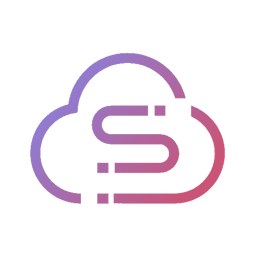Latest Releases
Featured Blog Posts
Products
ALL
TMS ALL-ACCESS
WEB
TMS WEB Core
BIZ
Business Tools
FMX
FMX Components
Grid | Planner | RichEditor | Cloud | TreeView | Native iOS | more ...
.NET
.NET Components
DEV
Developer Tools
AI/MCP | Code Analysis | Excel Reporting | MQTT | more ...
FREE
Free Tools
school
Academic Licenses
Over 50000 satisfied customers ...








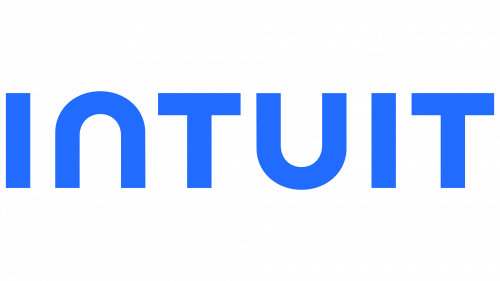
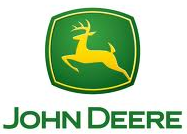



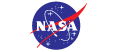





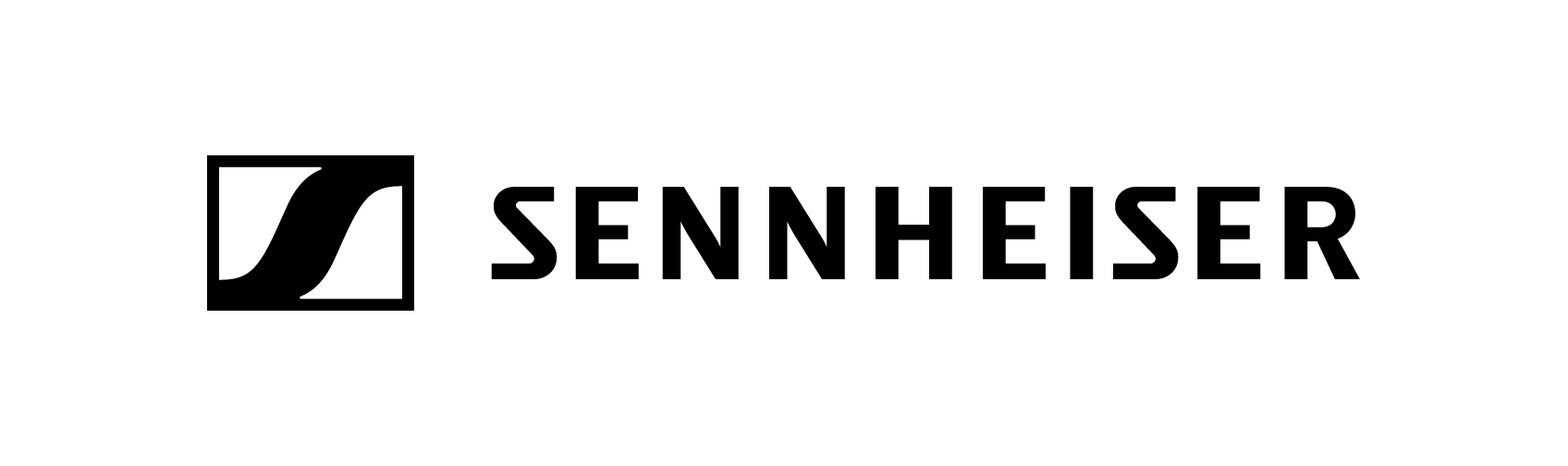
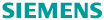



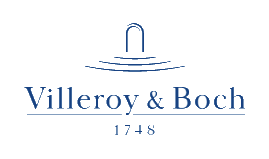


What our customers say
×
![]()