.NET
TMS FlexCel Studio for .NET
100% managed code Excel file manipulation engine & Excel & PDF report generation for .NET and Windows Store
Feature overview


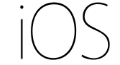


Screenshots
Create a file only with code...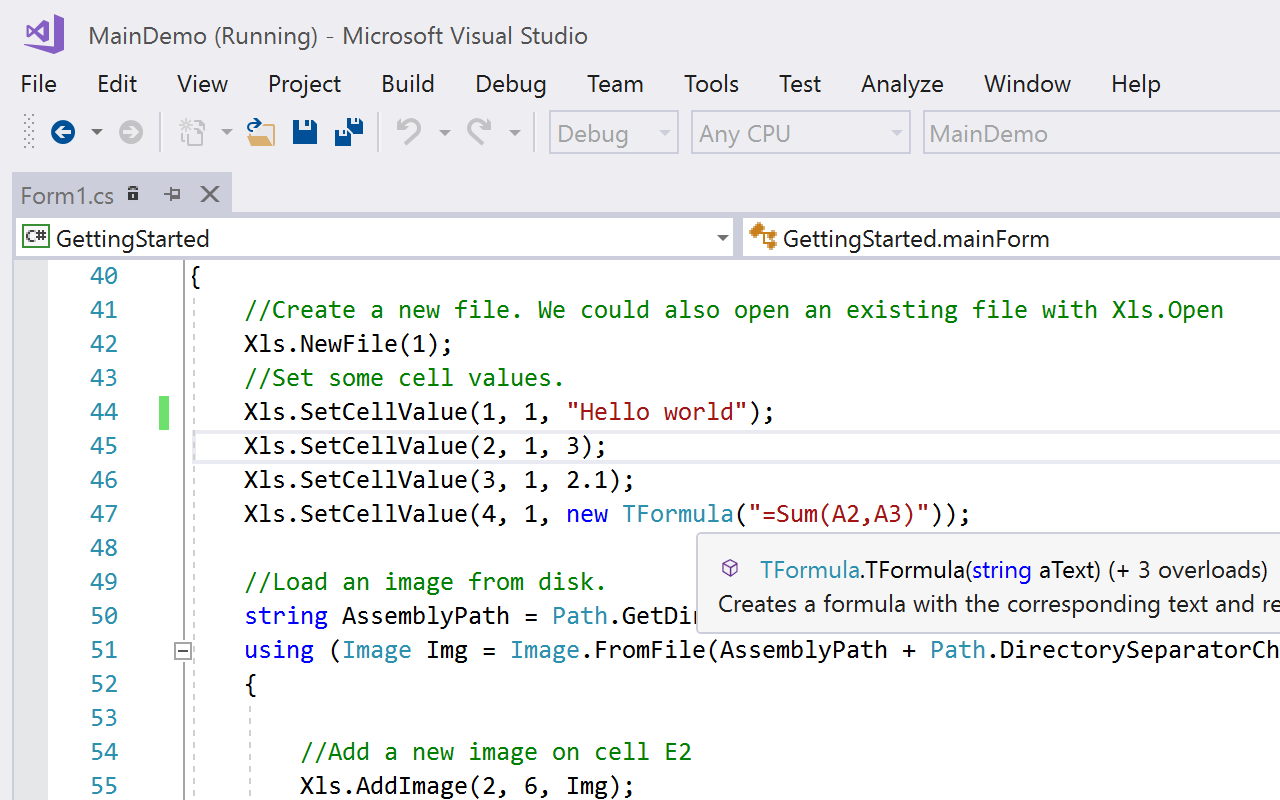
... or by writing tags inside a template ...
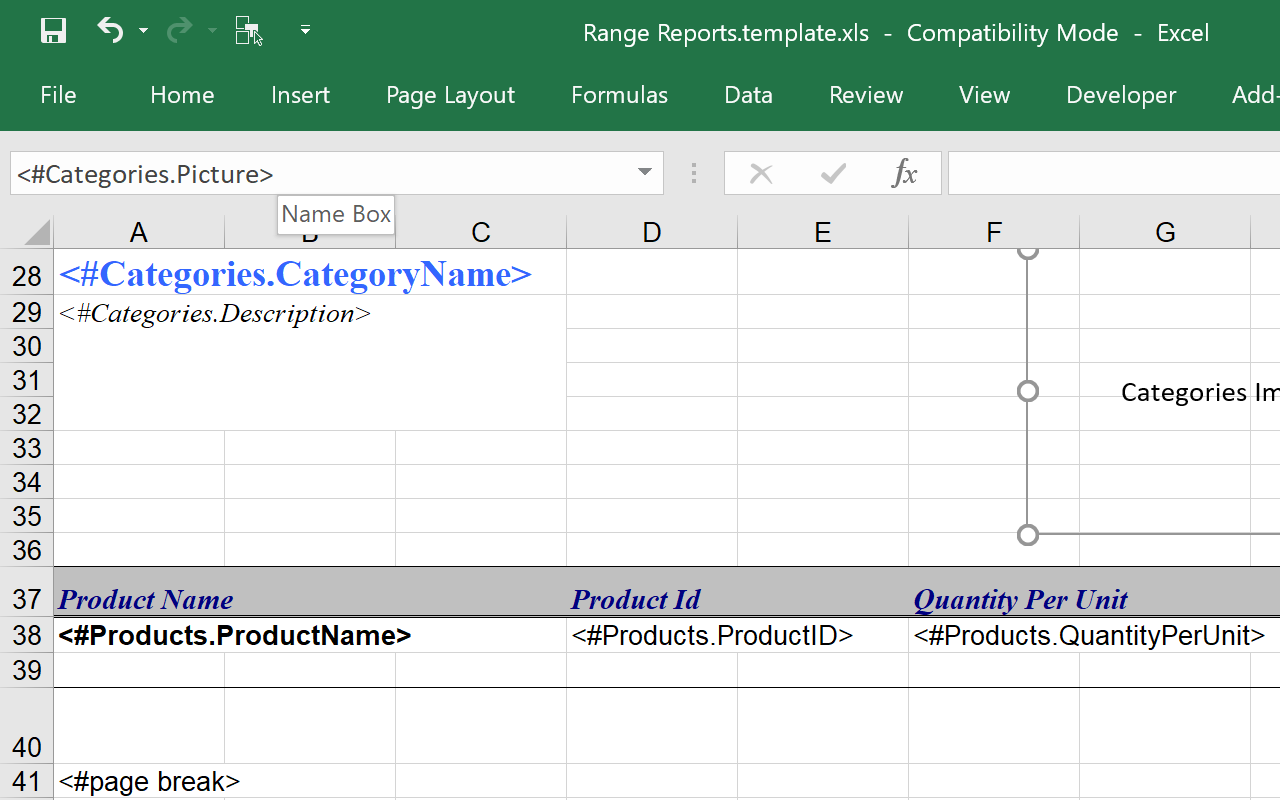
...where the tags will be replaced by data from a data source
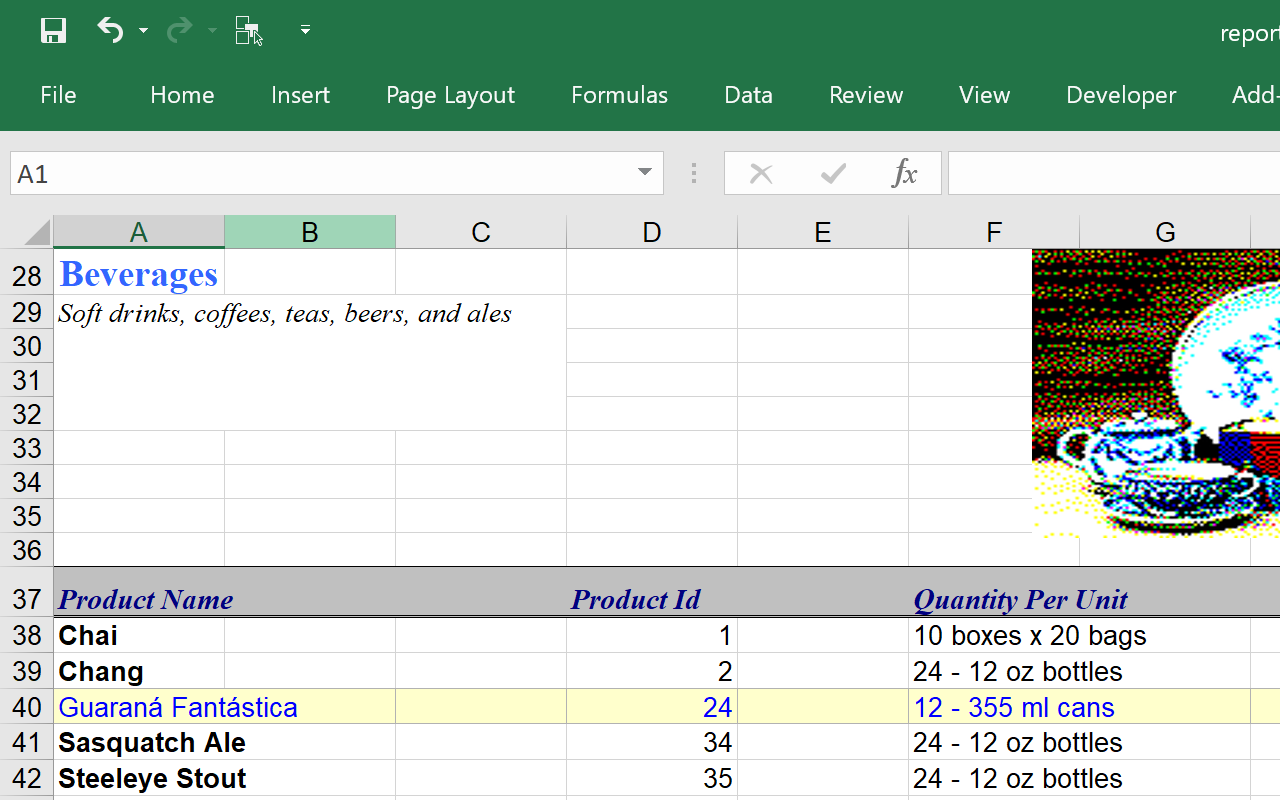
When creating files with code, FlexCel includes a tool for converting Excel files to code.
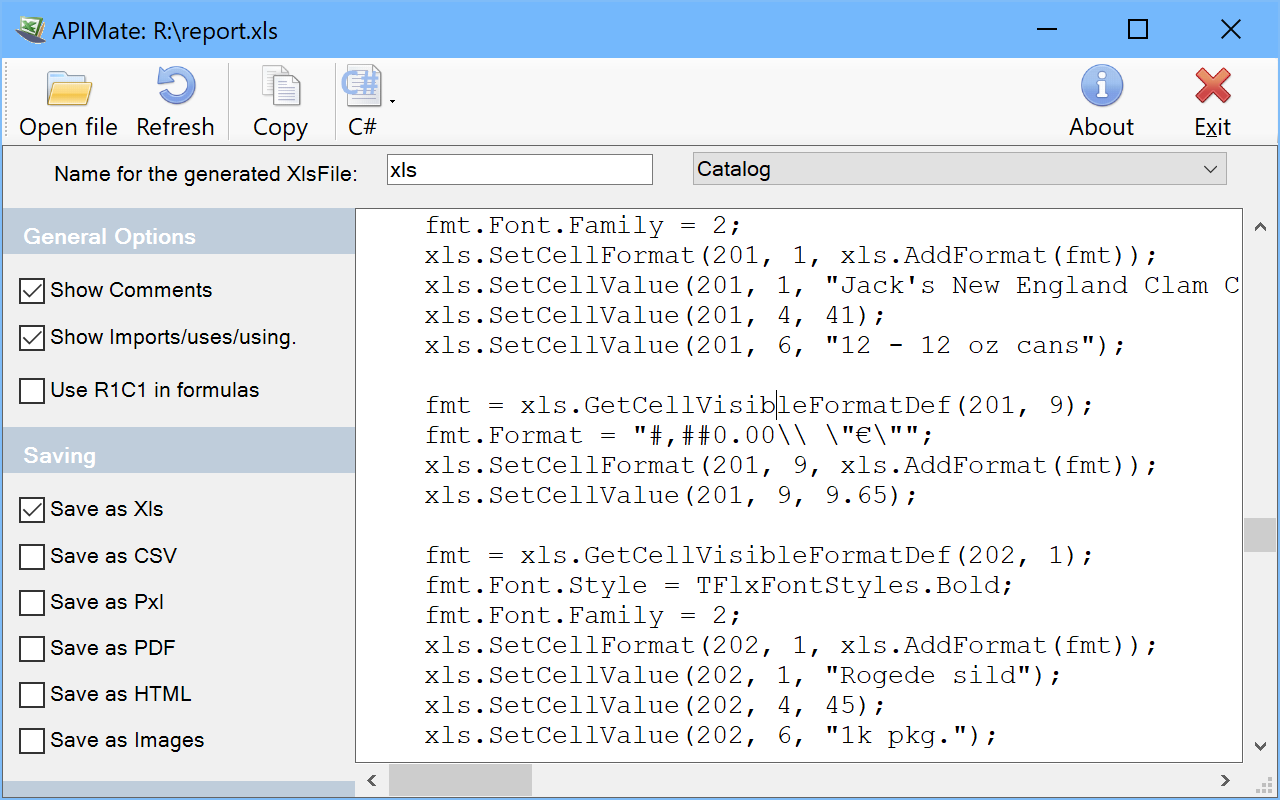
Print and preview Excel files natively...
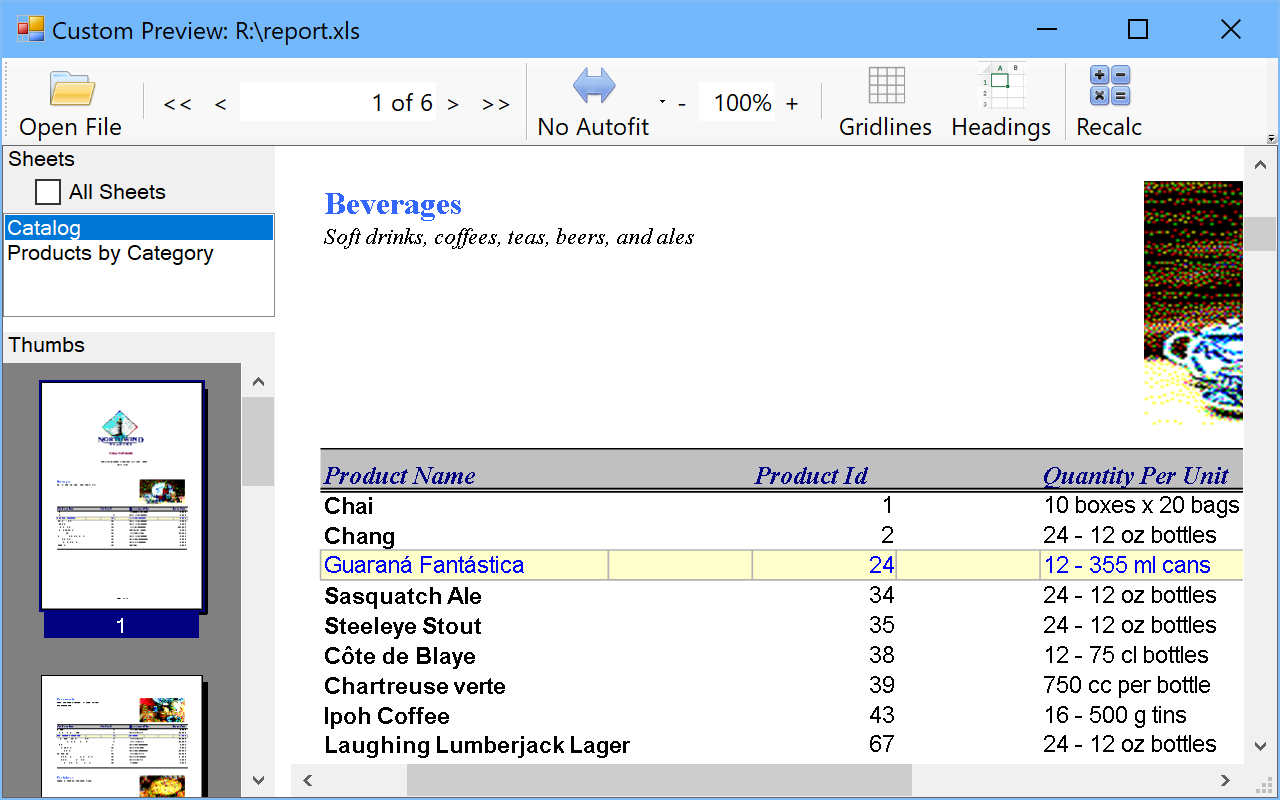
... or export them to pdf ...
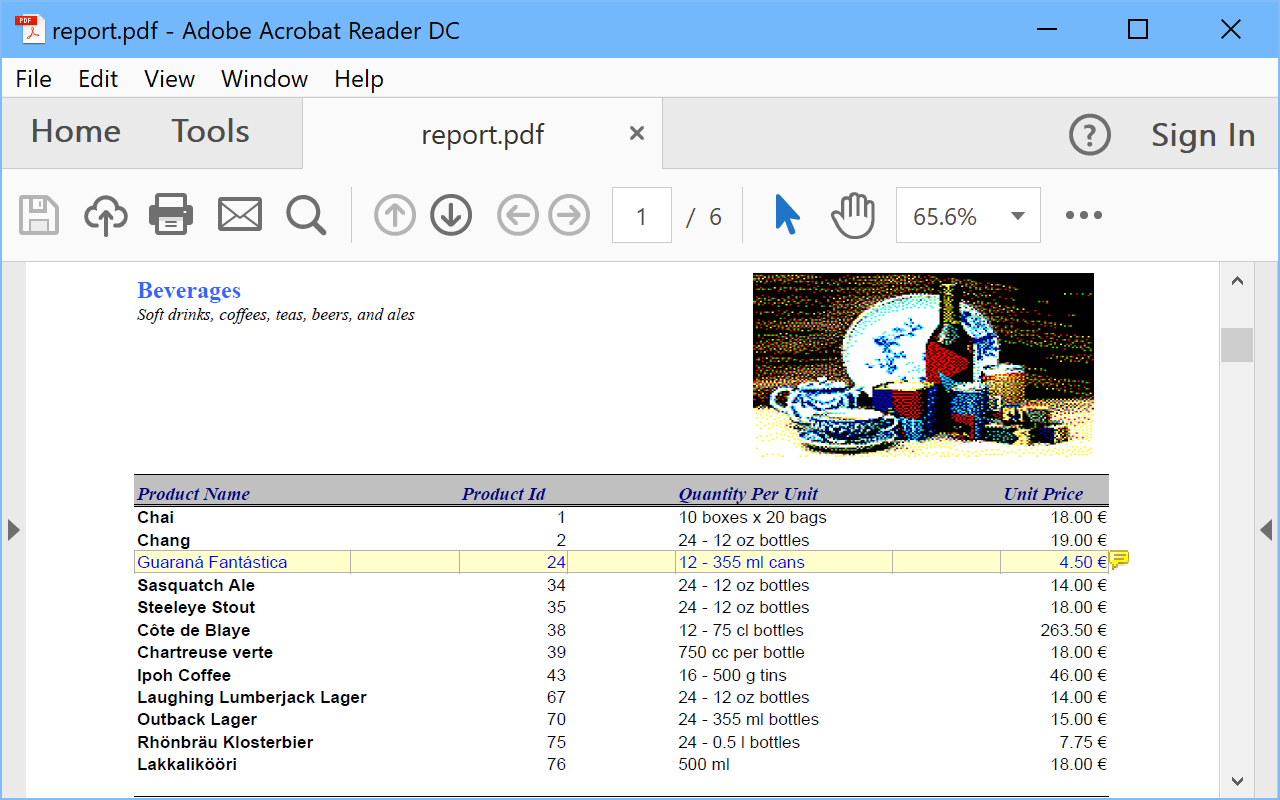
... and html or svg
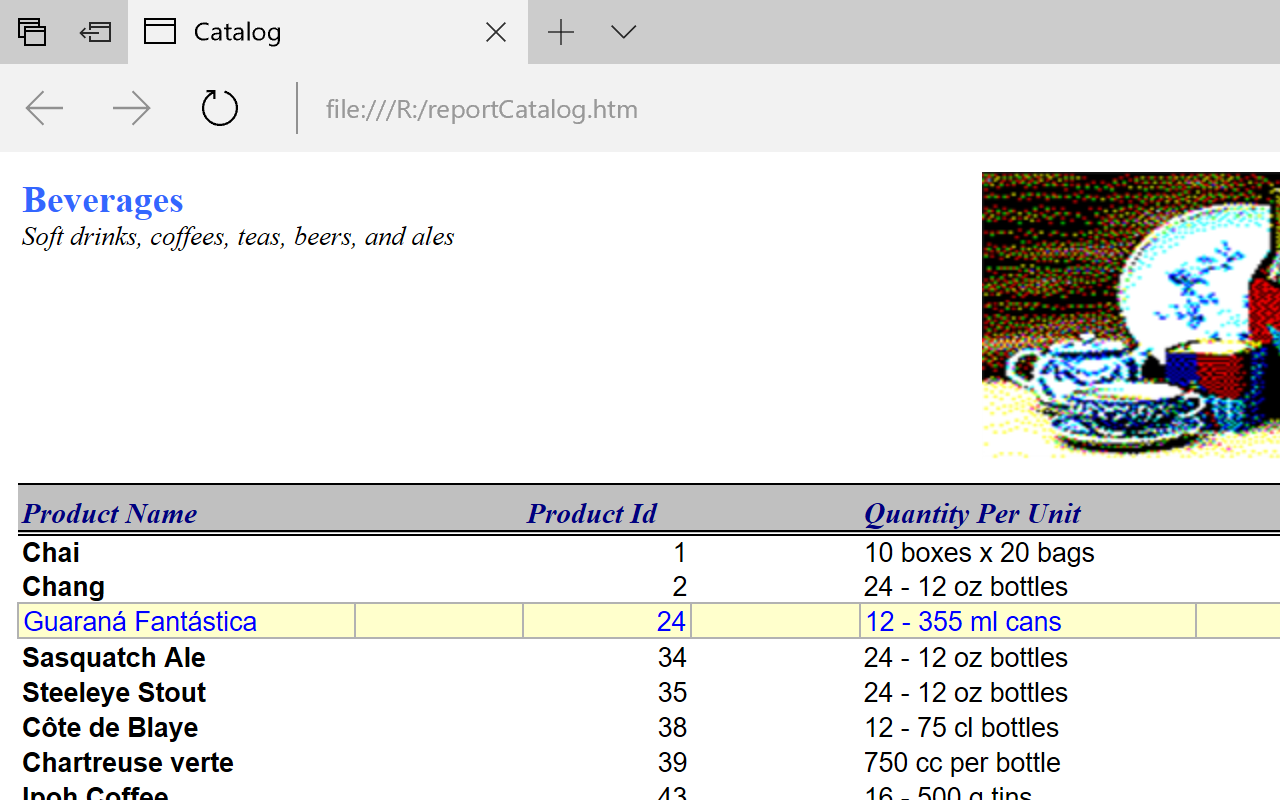
FlexCel supports Windows, macOS, iOS, Android, .NET core and more

Pricing
SINGLE DEVELOPER LICENSE
TMS FlexCel Studio for .NET
€ 235
€
70
yearly renewal
license for 1 developer
Includes
check
Full source code
check
Access to the TMS Support Center
check
Free updates and new releases
SITE LICENSE
TMS FlexCel Studio for .NET
€ 1,175
€
350
yearly renewal
license for unlimited developers in the company
Includes
check
Full source code
check
Access to the TMS Support Center
check
Free updates and new releases
All prices excl. VAT. Renewal price is subject to change and only valid up to 30 days after license has expired. After renewal period a discount price is offered to renew the license.