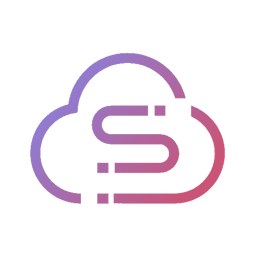IntraWeb 5.1/TMS combo is simply awesome...
I had really fallen behind on the new features... Now that I am using them, I'm as excited about Intraweb 5.1 and TMS's addons as I was almost a year ago when I first discovered them !
- JoeH via AtoZed newsgroup
I installed it and the designer in VSC ran out of the box, I''m speechless - this is something great
- Ulrich Groffy
As always, I truly appreciate your components and your great support. I would also like to let you know that there hasn't been a project that I havn't used one of your components since my purchase... A great value at $95
- Kelly Tremblay, Jefferson National Labn, US
About TAdvListView, supernice, I really have to say it...This is the best Listview I ever came across... Nice done guys !
- Joakim Krassman, Sweden
I work with Delphi since the first version, and searching for components is a hard work (I think you know). I've tested tons of components, even the "best-sellers", in my eyes, there are two things importants to look for a component: the "look" (for visual components of course), and the most important:
It need to be easy to understand, to programming, and to find information when it is needed (help/manual/demos)
In all of these points your job is really good! Congratulations for you and your team.
- Luiz Nelson S Gonçalves, Brasil via email
❮
❯








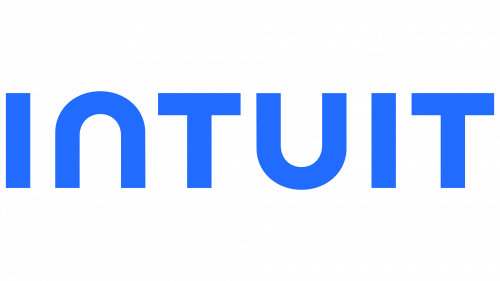
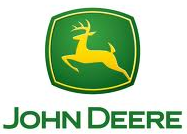



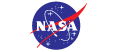





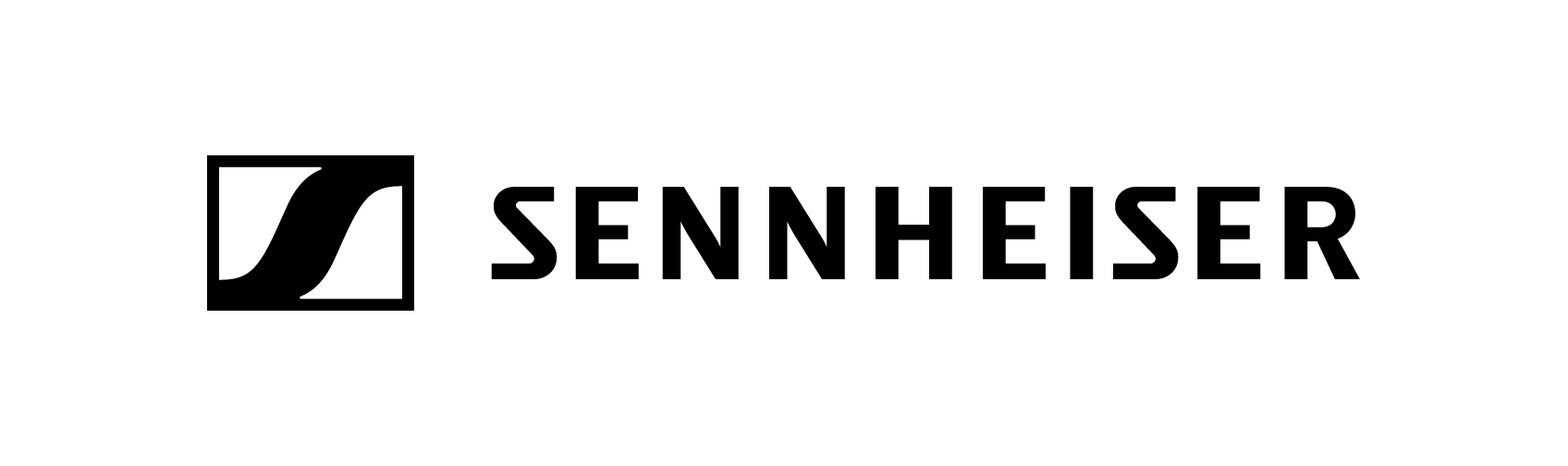
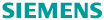



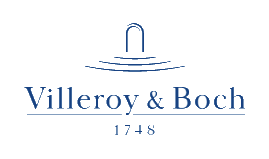


![]()