Blog
All Blog Posts | Next Post | Previous Post

 Newest book about TMS FNC Maps is ready
Newest book about TMS FNC Maps is ready
Monday, August 31, 2020
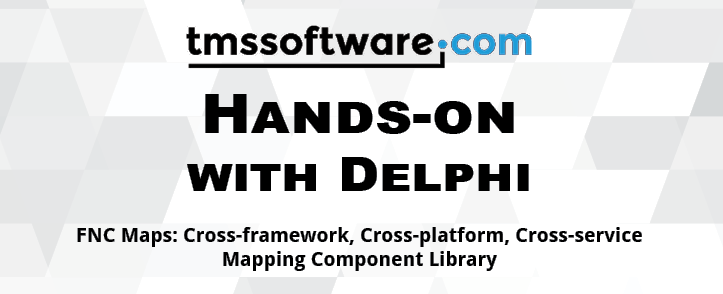
In April this year, we were pleased to release our new product TMS FNC Maps and announce it. TMS FNC Maps bundles all our expertise with using mapping services, with writing cross-platform and cross-framework Delphi code as well as building components for TMS WEB Core web client applications. From the beginning, we made the radical decision to base this work on the new operating system browser Edge Chromium from Microsoft for the Windows platform (where we already use Safari for iOS and macOS and Chrome for Android). From the very beginning of this development, our chief evangelist Dr. Holger Flick was involved and could play with internal versions and give feedback and steer the development.
This week all pieces of the puzzle fall together. After months of intensive work and collaboration with our development team, the new book from Holger, "Hands-on with Delphi: FNC Maps", is ready for sale. A coincidence or not, but also from this week, the Edge Chromium version Microsoft automatically deploys to Windows 10 operating systems also reached the version needed to use TMS FNC Maps on Windows. So, this means, on Windows it is no longer necessary to download and install a developer specific version of Edge Chromium. But my colleague Pieter Scheldeman will reveal more details shortly. Today is about the brand new book!
If you want to integrate mapping services' functionality such as from Google Maps, Bing Maps, Openstreet Maps, Here maps, TomTom maps, Azure maps in a Windows VCL application, a cross platform FireMonkey application or a TMS WEB Core web client application, TMS FNC Maps addresses it all and the new book covers developing with TMS FNC Maps in great detail over close to 400 pages.
Content
- Get to know the FNC framework, FNC Core, and FNC Maps in a nutshell.
- Learn about FNC Maps in detail: You will find dozens of hands-on examples from installation to modern multi-tier applications with large databases, web services, web, and desktop clients.
- Annotate maps and visualize data using markers with clustering, lines, shapes, pop-up windows and routes.
- Build applications that can handle any geographical data and interact with other Geographic Information Services (GIS). Load GPX tracks from GPS devices, GeoJSON shapes, and Google Earth-specific KML layers.
- Include other mapping services to get directions with turn-by-turn instructions, to geocode addresses, and to determine your geolocation.
- Create reports with a customizable template based on data from maps and databases.
- Allow users to freely customize maps using events or interactive markers and shapes.
The examples in the book make use of:
Embarcadero Delphi Sydney 10.4 or newer suggested. Trial versions and free developer accounts of service providers suffice to run the examples. SQLite database examples are ready for use without server setup. Basics for reporting, web, and XData explained in “TMS WEB Core: Web Application Development with Delphi” and previous Hands-On titles are not included again but referenced.
How to order
Bruno Fierens

This blog post has received 4 comments.

 2. Tuesday, September 1, 2020 at 6:29:28 AM
Thanks, Rhett! I really appreciate your support of our book projects!
2. Tuesday, September 1, 2020 at 6:29:28 AM
Thanks, Rhett! I really appreciate your support of our book projects!
Holger Flick
 3. Tuesday, September 1, 2020 at 8:51:22 AM
Congratz Holger!
3. Tuesday, September 1, 2020 at 8:51:22 AM
Congratz Holger!
Pieter Scheldeman
 4. Sunday, September 20, 2020 at 10:20:21 AM
My copy is on it''s way to Nigeria ????.
4. Sunday, September 20, 2020 at 10:20:21 AM
My copy is on it''s way to Nigeria ????.
Ebi Ere
All Blog Posts | Next Post | Previous Post
Price Rhett