Blog
All Blog Posts | Next Post | Previous Post

 TMS FNC Blox for the WEB!
TMS FNC Blox for the WEB!
Thursday, December 12, 2019
Intro
A while back, we brought FNC to the WEB, except TMS FNC Blox was missing due to some deep technical limitations. We can now proudly announce that TMS FNC Blox supports TMS WEB Core!Features
Below is a list of features that are supported in TMS FNC Blox.- High-quality (anti-aliasing) drawing of blocks and lines
- Open architecture for building custom blocks and lines inherited from base classes
- Ready-to-use flowchart, arrow and electric blocks
- Linking system allow customizable link points and information retrieval of connected blocks
- Block gradient, shadow and bitmap
- Full block customization: pen, brush, color, selection color, minimum width and height
- Block text customization: horizontal and vertical alignment, font, word wrap, clipping
- Customizable link points in blocks
- Full line (link) customization: pen, source arrow shape, target arrow shape
- Arc & bezier lines, polygon objects
- Block rotation supported (including text, bitmap and gradient)
- Separate TTMSFNCBloxToolBar component for easy diagram editing with no line of code (needs TMS FNC UI Pack)
- Diagram snap grid
- Diagram rulers
- Saving/Loading diagram to/from file and stream
- Diagram zoom in/out
- Panning
- Helper classes TTMSFNCBloxBlockDrawer for easy custom drawing on custom blocks
- Object deletion and inserting, zooming, and more.
Compatibility
With FNC we aim for reusable code and when bringing TMS FNC Blox to the WEB we wanted to maintain compatibility with FMX, LCL and VCL as much as possible. By rewriting the persistence part of TMS FNC Blox and integrating it into TMS FNC Core it is possible to load blox files that have been saved in a VCL, LCL or FMX application into a TMS WEB Core client application. The code for creating and registering custom blocks in VCL, LCL or FMX is also compatible with TMS WEB Core.Getting Started
Install the latest version of TMS WEB Core, TMS FNC Core and TMS FNC Blox The demo (also included in the TMS WEB Core demonstrates the uses of the TTMSFNCBloxToolBar, TTMSFNCBloxSelector and how to add, configure and manipulate blox elements.Demo: https://download.tmssoftware.com/tmsweb/demos/TMSWEB_FNCBlox/
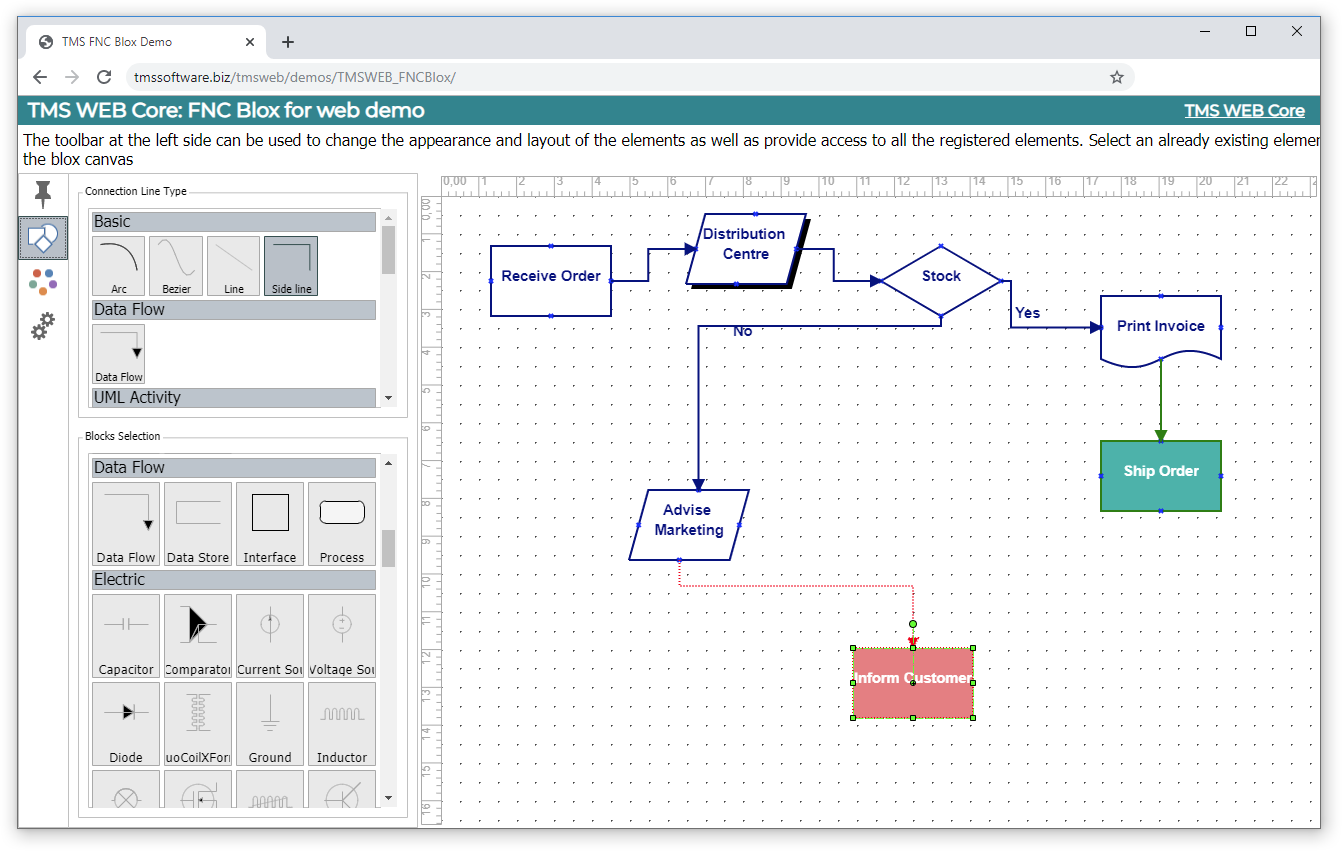
Pieter Scheldeman

This blog post has received 1 comment.
All Blog Posts | Next Post | Previous Post
Price Rhett