Blog
All Blog Posts | Next Post | Previous Post

 FNC & VCL: The best of both worlds, part 4: Planners & Calendars
FNC & VCL: The best of both worlds, part 4: Planners & Calendars
Thursday, October 19, 2023
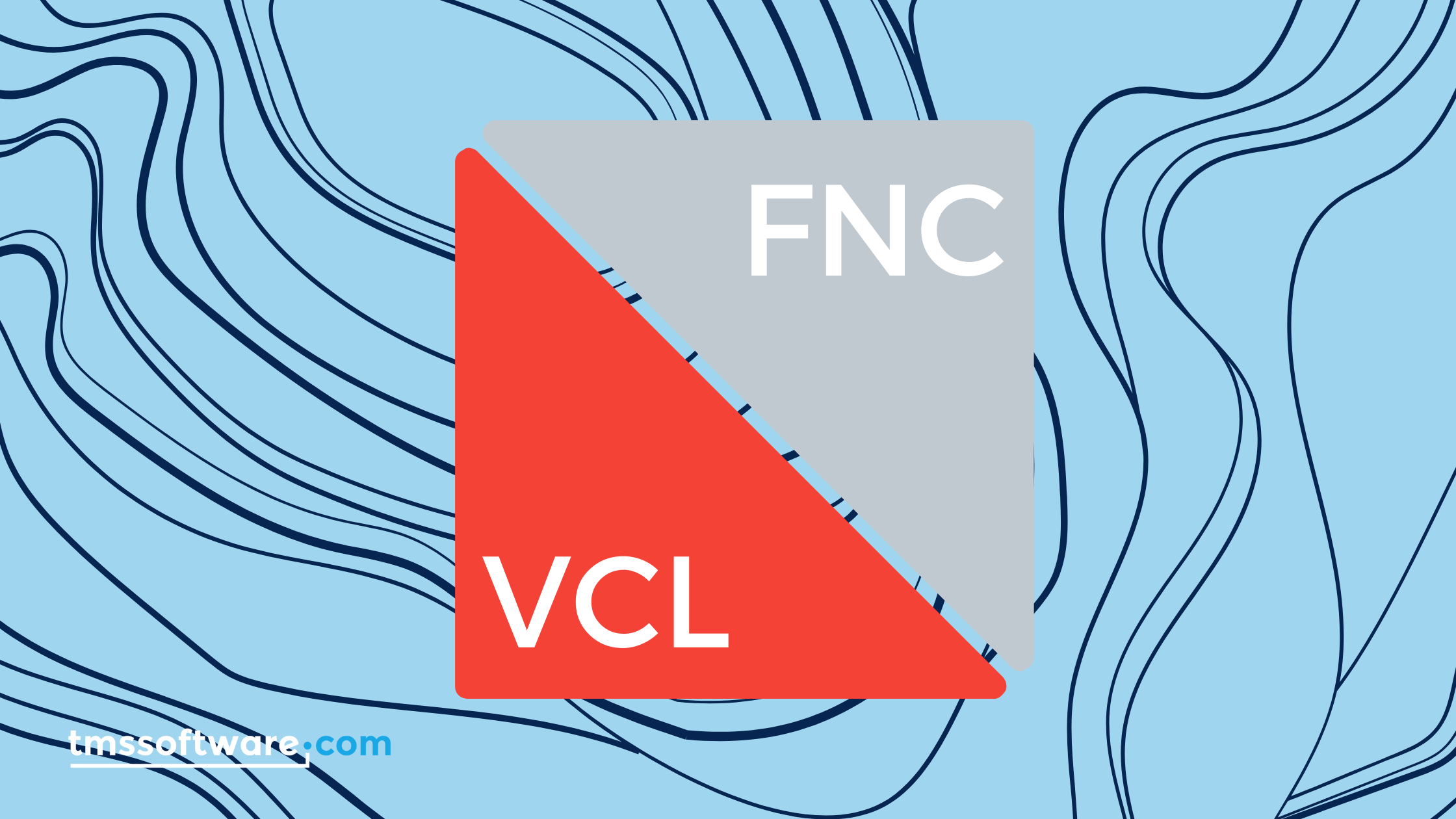
Intro
Applications come in all forms & sizes. The implementation differs based on customer requirements. In our previous blog series we focused on labels, buttons and syntax highlighting editor components. We covered some of the most basic but most used components in an application. Some applications however have a specific need for scheduling, planning & calendar components. In both VCL & FNC we offer a wide variety of components that fill in this need.
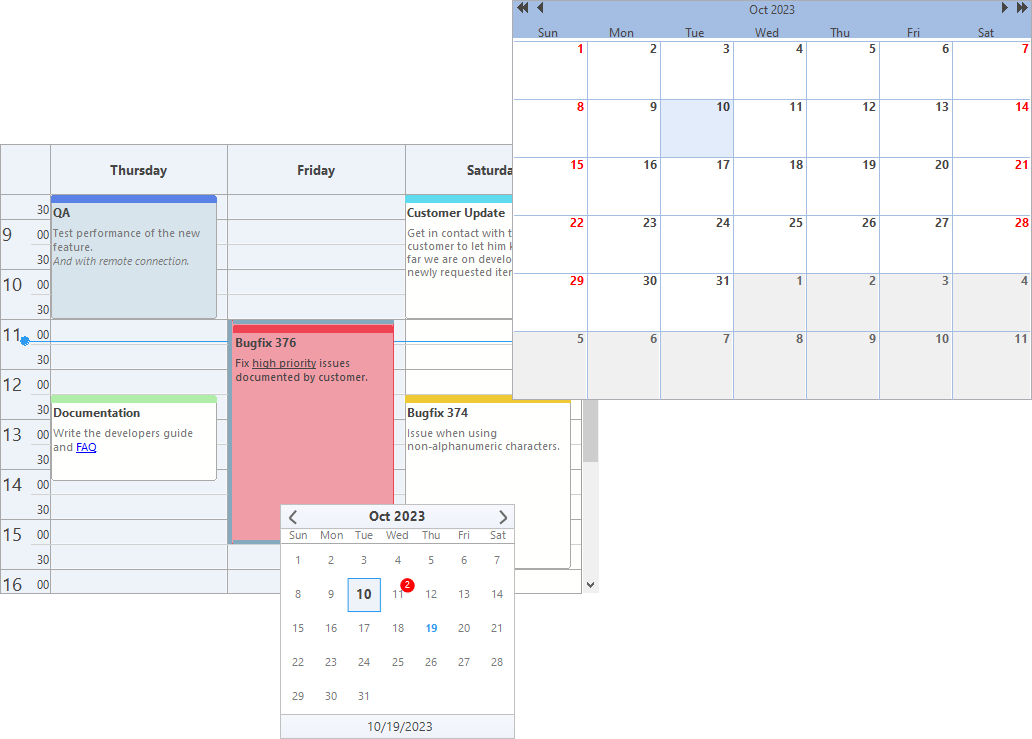
TTMSFNCPlanner
In TMS FNC UI Pack we come across a highly flexible planner/scheduler component. With TTMSFNCPlanner, not only VCL can be targeted, but also FMX & TMS WEB Core, for a complete cross-framework & cross-platform experience. Below are some of the key features.
Timeline
The timeline in the TTMSFNCPlanner is configurable. Default, it represents the standard 24hr timeline but this can be easily changed to month mode, a day period mode, a half-day period mode, multi-month mode or a custom timeline mode. With the custom timeline mode, the unit of time along the timeline can be fully programmatically set. In one of the included demos will be a timeline in seconds mode that represents a schedule of TV-adds.
Within the displayed timeline, the TTMSFNCPlanner has the notion of active and inactive time, typically used for open office hours that can be shown in a different collor as well as various ways to to display the actual time on screen. In addition, for period, month, multi-month modes, specific days of the week can also be set as inactive time.
The TTMSFNCPlanner can display events for a single resource or can deal with multiple resources. Multiple-resources can be displayed in different columns (when the timeline is vertical) or different rows (when the timeline is horizontal). But there is more. Views with multiple resources can be combined with multiple days. In this way, multiple resources per day and multiple days per resource can be shown. And in addition to this, there is also the flexible capability to create groups of a different nr. of resources or days, like grouping a number of days in a week or grouping a number of resources to a company etc...
Optimized for mobile
With touch scrolling and item helpers, the TTMSFNCPlanner is designed to be used on mobile operating systems.

Connect your data
Separate database adapter makes it easy to visualize your data and optionally set recurrent options.

Highly flexible
One of the key features of the TTMSFNCPlanner is the ability to configure and style almost every element. Together with optional styling, it proves to be the must-have planner for your application.
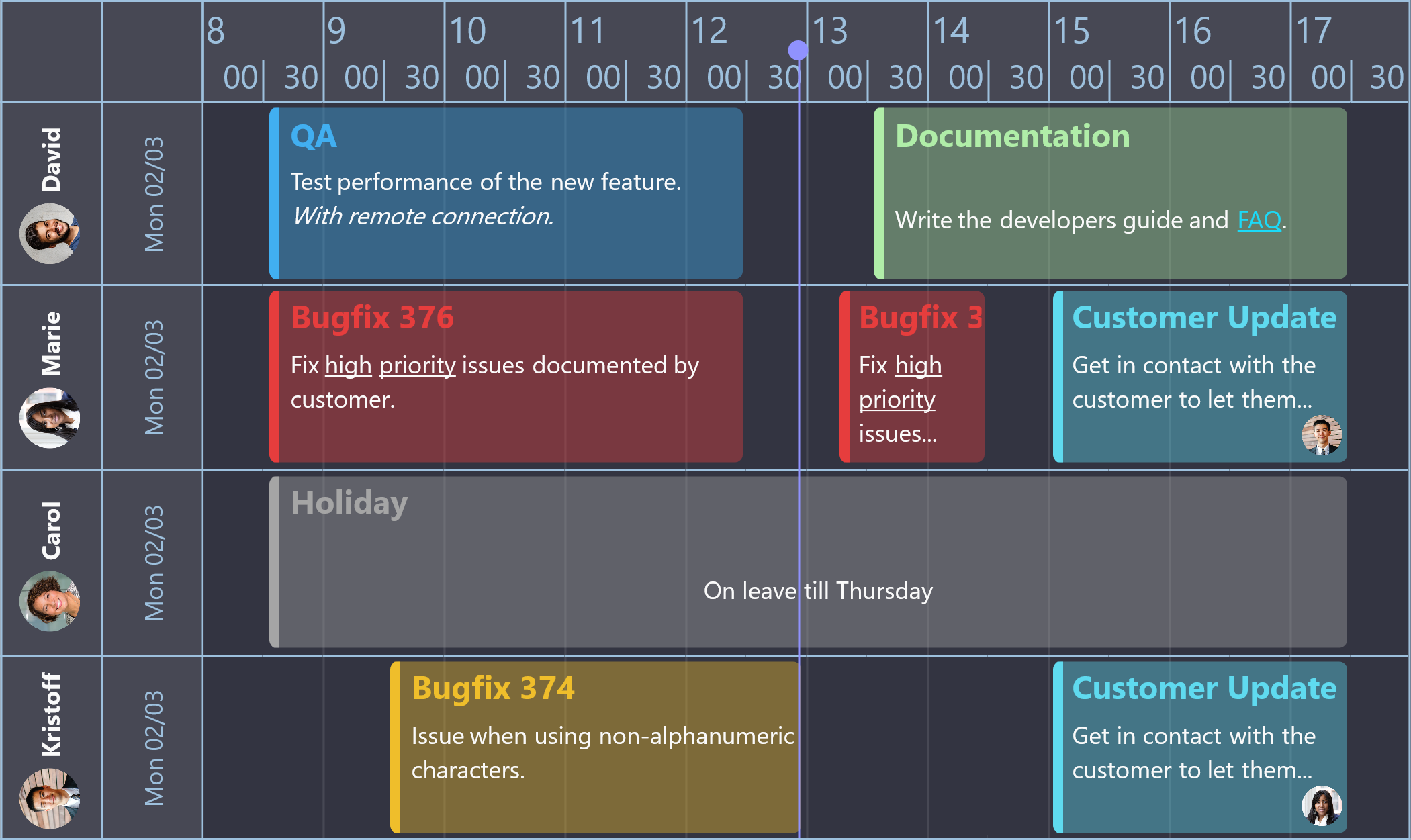
TPlanner
TPlanner is part of a set of versatile components to visually handle planning, agenda and scheduling needs. TPlanner is the original VCL focused control, part of TMS VCL UI Pack. This component formed the base idea for creating TTMSFNCPlanner in FNC. TPlanner has a wide range of planning visualization such as day, week, month, date-range and custom time-line settings, and has a separate TPlannerMonthView component.
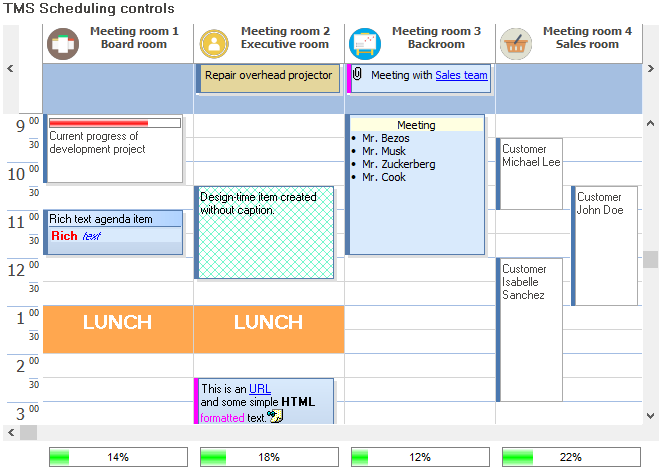
Export
TPlanner has the ability to export data to PDF, XLS & HTML.

Editing
Inplace editing, moving, sizing & various other dialogs to edit planner items.
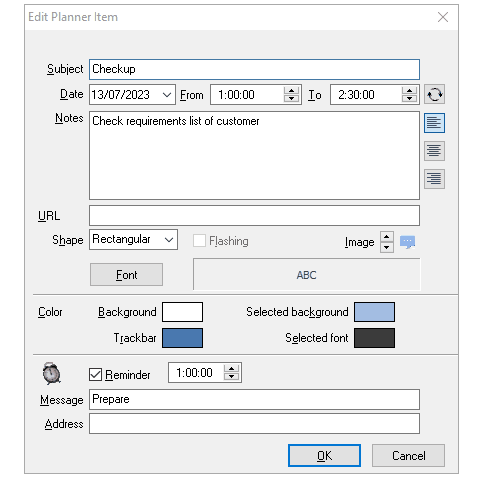
Automatic conflict handling
TPlanner has automatic calendar item conflict resolution & control.
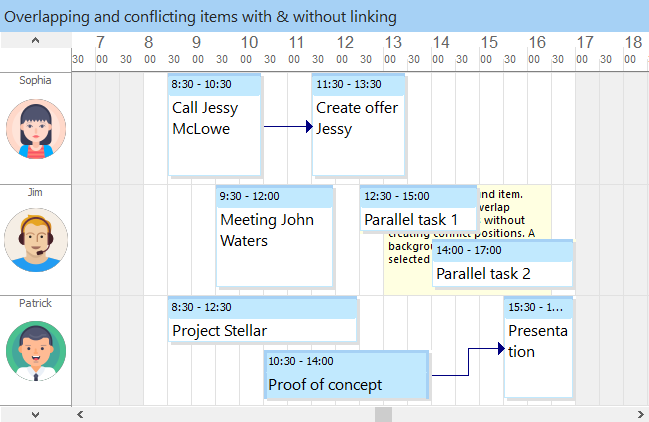
Comparison
| VCL TPlanner | FNC TTMSFNCPlanner |
|
|
TAdvSmoothCalendar & TTMSFNCCalendar
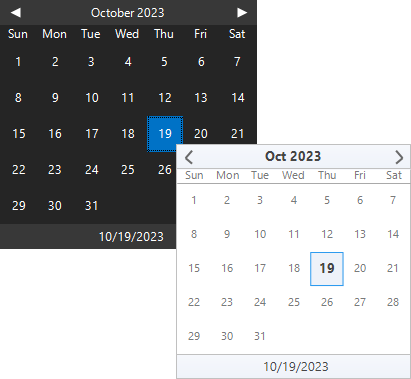
Apart from TPlanner & TTMSFNCPlanner, we have smaller date viewing & editing components in both TMS VCL UI Pack & TMS FNC UI Pack. Both TAdvSmoothCalendar & TTMSFNCCalendar have the ability to navigate to a specific date, show events and handle multi-date selection.
Conclusion
Pieter Scheldeman
Related Blog Posts
-
FNC & VCL: The best of both worlds, part 1: Buttons
-
FNC & VCL: The best of both worlds, part 2: Syntax highlighting memos
-
FNC & VCL: The best of both worlds, part 3: Labels
-
FNC & VCL: The best of both worlds, part 4: Planners & Calendars
-
FNC & VCL: The best of both worlds, part 5: Lists
-
FNC & VCL: The best of both worlds, part 6: Ribbons & Toolbars
-
FNC & VCL: The best of both worlds, part 7: Grids

This blog post has received 2 comments.

 2. Friday, October 20, 2023 at 10:30:28 AM
There are a couple of samples available in both TMS VCL UI Pack & TMS FNC UI Pack. Some screenshots have been created once, but don''t have a demo. The demos come with source code. You can download a fully functional trial version if you wish which includes the demos.
2. Friday, October 20, 2023 at 10:30:28 AM
There are a couple of samples available in both TMS VCL UI Pack & TMS FNC UI Pack. Some screenshots have been created once, but don''t have a demo. The demos come with source code. You can download a fully functional trial version if you wish which includes the demos.
Pieter Scheldeman
All Blog Posts | Next Post | Previous Post
Bal? Miroslav