TAdvStringGrid
Example 85 : VCL Drag & drop between TAdvStringGrid and a TTreeview
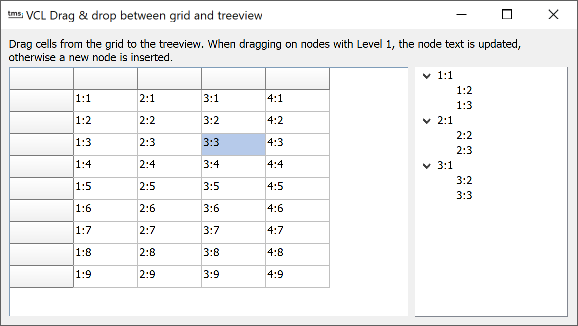 This sample shows how simple VCL drag & drop can be used to drag cells from a grid to a treeview. It is important to notice that the grid's OLE drag & drop capabilities cannot be used here as the standard VCL treeview doesn't support OLE drag & drop. OLE drag & drop is supported by applications such as Explorer, Excel, Word,... In this sample, when the drop happens on an empty area of the treeview or a node with level 0, a new child node is inserted. When the drop happens on a node with level 1, the text of the node is updated with the cell text. Drag & drop starts from a drag from the grid and this is done by implementing the grid's OnMouseDown event:
This sample shows how simple VCL drag & drop can be used to drag cells from a grid to a treeview. It is important to notice that the grid's OLE drag & drop capabilities cannot be used here as the standard VCL treeview doesn't support OLE drag & drop. OLE drag & drop is supported by applications such as Explorer, Excel, Word,... In this sample, when the drop happens on an empty area of the treeview or a node with level 0, a new child node is inserted. When the drop happens on a node with level 1, the text of the node is updated with the cell text. Drag & drop starts from a drag from the grid and this is done by implementing the grid's OnMouseDown event:
procedure TForm2.AdvStringGrid1MouseDown(Sender: TObject; Button: TMouseButton;
Shift: TShiftState; X, Y: Integer);
begin
if Button = mbLeft then
begin
AdvStringGrid1.BeginDrag(false,5);
end;
end;
procedure TForm2.TreeView1DragOver(Sender, Source: TObject; X, Y: Integer;
State: TDragState; var Accept: Boolean);
var
node:TTreeNode;
begin
Accept := Source is TAdvStringGrid;
if Accept then
begin
Node := TreeView1.GetNodeAt(x,y);
if Node = nil then
Exit;
if Node.Level = 0 then
Node.Expand(True);
end;
end;
procedure TForm2.TreeView1DragDrop(Sender, Source: TObject; X, Y: Integer);
var
node:TTreeNode;
begin
node := treeView1.GetNodeAt(x,y);
if Assigned(Node) then
begin
if Node.Level = 0 then
treeview1.Items.AddChild(node,(source as TAdvStringGrid).selectedText)
else
Node.Text := (source as TAdvStringGrid).selectedText;
end
else
treeview1.Items.AddChild(node,(source as TAdvStringGrid).selectedText);
end;
Delphi project & source files for downloading included in the main demos distribution for Delphi
×
![]()