Blog
All Blog Posts | Next Post | Previous Post

 From the team with love: the new TMS Component Pack 8.3
From the team with love: the new TMS Component Pack 8.3
Thursday, July 14, 2016
We're excited to present the newest edition of the TMS Component Pack v8.3, our pack of over 400 VCL UI controls to make powerful, feature-rich Windows applications with Delphi & C++Builder.The TMS Component Pack first version dates back from 1998 when our customers started asking for a bundle of our grid component and growing number of additional VCL UI controls developed by then.
TMS Component Pack is as such 18 years in the making and it's a relentless job to keep fine-tuning existing controls to changing needs, changing UI requirements, new UI paradigms & themes, new feature requests and add create brand new controls. Both surprising and exciting is that during all these 18 years, almost on a weekly basis, new ideas come in from you and from our team for component features and new components. A lot of our customers using TMS Component Pack UI controls are as passionate as our team about getting exactly the right look & feel, behavior and capabilities from the controls.
With this new version v8.3 we have added the usual list of new features, improvements and fixes. You can always consult this list here. One especially bigger extension was drag & drop support, sorting & filtering in our supercharged multicolumn treeview control. But in this blog, I wanted to draw your attention to new controls added in this release.
First of all, there is the new TAdvSearchList / TAdvSearchEdit.
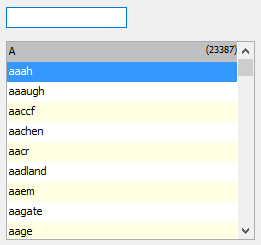
The design of this component is inspired by new paradigms in search controls featured mostly on websites. Websites like Amazon, AliExpress, Google, Facebook, Booking.com, Trivago, ... all help the user in search by filtered suggestion lists as you type. TAdvSearchList is the basis for such list and offers a multicolumn list with optional categorized items, pictures, text and description with items, a place to show a number of search results and various criteria to find a match from first character, anywhere in a word, in text only or text and description etc...
Where the list control can be easily hooked up to a separat edit control and perform its search & filtering, the TAdvSearchEdit has the list embedded in a dropdown and it features additional optional buttons for directly filtering per categories when categories are used. It can as such be configured as a simple list to more complex and attractive looking lookup lists like this example:
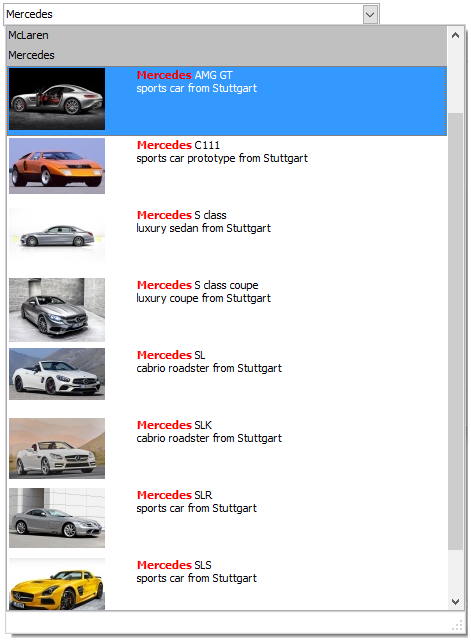
Second new control added as is TAdvResponsiveList (preview).
The TAdvResponsiveList is a VCL UI control inspired by responsive design techniques and bringing this paradigm to Windows controls.As is the case with browsers, where we want to offer the best experience regardless of the browser client area size, Windows applications can also benefit from adapting the control's look & feel and behavior to the control's size to ensure the experience with your application is optimal regardless of the size of the screen of the user or regardless of a user running your application in a small window just in a corner of his desktop.

In a nutshell, TAdvResponsiveList offers a variable number of conditions that can be set for rendering its content depending on the size of the control. This can range from the number of columns depending on the width, the number or rows depending on the height, the absolute or relative size of cells when the control is resizing etc... As each cell offers rendering of HTML formatted text and this HTML formatted text can be the result of a template and in the conditions, variable templates can be set depending on the condition, i.e. size of the control. This way, more or less detail can be shown in the control item depending on its size.
But the sheer flexibility of this control becomes apparent when TAdvResponsiveList instances can be used as a child control in a TAdvResponsiveList and both parent and child can have their set of conditions. Or when you can create your own control descending from TAdvResponsiveList that can have fully custom drawn items.
A first developers guide to TAdvResponsiveList is available now. With TMS Component Pack 8.3, you can explore and start using the control from today in your applications. It is for now still marked as being in preview as this is all new to VCL application developers and we're eager to learn about your thoughts, comments, feedback, ideas & suggestions for next iterations of TAdvResponsiveList.
Bruno Fierens

This blog post has received 5 comments.

 2. Friday, July 22, 2016 at 2:43:40 PM
We''re actually already working on this.
2. Friday, July 22, 2016 at 2:43:40 PM
We''re actually already working on this.
Bruno Fierens
 3. Tuesday, July 26, 2016 at 9:56:43 AM
Great. I would love to see a FMX version.
3. Tuesday, July 26, 2016 at 9:56:43 AM
Great. I would love to see a FMX version.
Kouraklis John
 4. Thursday, July 28, 2016 at 2:57:11 PM
Thanks a lot for the TAdvSearchList/-Edit components! I''ve been waiting for something like that for some time... ;-)
4. Thursday, July 28, 2016 at 2:57:11 PM
Thanks a lot for the TAdvSearchList/-Edit components! I''ve been waiting for something like that for some time... ;-)PS: When I search for "TAdvSearchList" on your site the search result is empty. Doesn''t your search include the blog entries? Would be helpful if it did.
Andreas Friedrich

 5. Friday, July 29, 2016 at 8:28:30 AM
TAdvSearchList does not have its own separate page, it''s planned to add that and I suspect it should then turn up in search.
5. Friday, July 29, 2016 at 8:28:30 AM
TAdvSearchList does not have its own separate page, it''s planned to add that and I suspect it should then turn up in search.
Bruno Fierens
All Blog Posts | Next Post | Previous Post
I hope to see them also in Firemonkey o FNC ...
Stefano Monterisi