Blog
All Blog Posts | Next Post | Previous Post

 New TMS UpdateBuilder
New TMS UpdateBuilder
Wednesday, September 2, 2009
With the TWebUpdate component, TMS software provides the capability to let Delphi or C++Builder applications update themselves via the internet HTTP or FTP protocol or via a network share. The TWebUpdate can not only handle EXE files, DLL files that the application uses but also data files used by the application. TWebUpdate is a very flexible component that supports many different scenarios for updating applications, parts of applications, data of applications. As TWebUpdate is so versatile, manipulating the file that controls the whole update process, the .INF file, can be quite daunting. We have now fully redesigned our add-on tool, the TMS UpdateBuilder.The new version of TMS UpdateBuilder not only focuses on making update control files easier and more intuitive but also to fully automate the process. With the new UpdateBuilder, once the update script is created, publishing an update for your application becomes a one-click action.
In this screenshot, you can see how creating the update can be done by simply drag & drop files from Explorer or pick files, add these to the list of files to be updated and specify the criteria for updating and download format:
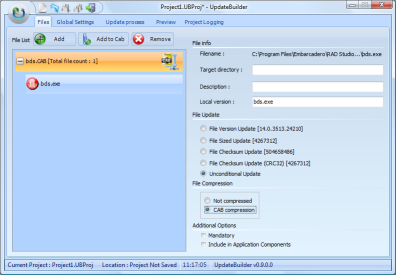 When reopening the update project, UpdateBuilder will automatically refresh information like versions of files, file sizes etc.. from the files added in the list and is as such, ready to generate a new update control .INF file as well as download files.
When reopening the update project, UpdateBuilder will automatically refresh information like versions of files, file sizes etc.. from the files added in the list and is as such, ready to generate a new update control .INF file as well as download files.Making the update available for all users of the application is then simply a matter of pressing the "Build project" button and UpdateBuilder creates the .INF file, compresses files when necessary and starts uploading the files to the server:
A step further is to integrate UpdateBuilder in your full build process. Therefore, UpdateBuilder can be used as a command line tool and we also provide a plugin to add UpdateBuilder to VSoft's fine build tool: FinalBuilder. The new TMS UpdateBuilder can be downloaded from: here. It includes the plugin for FinalBuilder as well. Under the motto "eat your own dog food", TMS UpdateBuilder is self-updating through TWebUpdate via UpdateBuilder. So, when you use this version, you'll automatically receive updates.
The TMS team is looking forward to all your comments, feedback, feature requests concerning our new UpdateBuilder!
Bruno Fierens

This blog post has received 8 comments.
 2. Wednesday, May 2, 2012 at 8:06:11 AM
how test the update process? if i can las exe in my machine?
2. Wednesday, May 2, 2012 at 8:06:11 AM
how test the update process? if i can las exe in my machine?
Francisco Stylarek

 3. Wednesday, May 2, 2012 at 8:18:28 AM
You''d need to keep an old version of your app, then create a new version of your app, build an update with it and then run the old version to see if it gets updated
3. Wednesday, May 2, 2012 at 8:18:28 AM
You''d need to keep an old version of your app, then create a new version of your app, build an update with it and then run the old version to see if it gets updated
Bruno Fierens
 4. Sunday, May 11, 2014 at 9:57:28 AM
A note to "UpdateBuilder":
4. Sunday, May 11, 2014 at 9:57:28 AM
A note to "UpdateBuilder":The utility works just fine with one exception:
the generated inf-file contains in the "url=" field only the filename (tested, and you can see that in the image on the quickstart-pdf too) instead of adding a fully qualified url (i.e. "http://www.example.com/updateinfo.INF").
So the webupdate component (if used with or without wizard) tells (correctly) that there is a new version available, but fails to download the new file (file not found resp not a known protocol).
Regards
Wolfgang
Wolfgang Kleinrath
 5. Sunday, May 11, 2014 at 10:00:33 AM
Sorry the qualified url should read "http://www.example.com/myapp.exe_NEW".
5. Sunday, May 11, 2014 at 10:00:33 AM
Sorry the qualified url should read "http://www.example.com/myapp.exe_NEW".
Wolfgang Kleinrath

 6. Sunday, May 11, 2014 at 1:17:13 PM
You set this full URL path via Global Setting / Upload / HTTP base URL.
6. Sunday, May 11, 2014 at 1:17:13 PM
You set this full URL path via Global Setting / Upload / HTTP base URL.
Bruno Fierens
 7. Friday, August 30, 2019 at 4:48:22 PM
É possível usar o UpdateBuilder com FMX para desktop. fiz uma aplicação Desktop porém quero automatizar as atualizações.
7. Friday, August 30, 2019 at 4:48:22 PM
É possível usar o UpdateBuilder com FMX para desktop. fiz uma aplicação Desktop porém quero automatizar as atualizações.
vinicius

 8. Friday, August 30, 2019 at 5:02:33 PM
At this moment UpdateBuilder is a VCL Windows application. It is indeed an interesting idea to create this now with FMX, so it can be used on other desktop operating systems as well.
8. Friday, August 30, 2019 at 5:02:33 PM
At this moment UpdateBuilder is a VCL Windows application. It is indeed an interesting idea to create this now with FMX, so it can be used on other desktop operating systems as well.
Masiha Zemarai
All Blog Posts | Next Post | Previous Post
Guenter Kraemer