Blog
All Blog Posts | Next Post | Previous Post

 More products enabled for TMS Smart Setup
More products enabled for TMS Smart Setup
Friday, February 9, 2024
One of our accomplishments last year was the launch of the beta version of TMS Smart Setup, a revolutionary new way to install components / packages, maintain & update them in one go. Step by step we've been extending the product range that is TMS Smart Setup ready. A while ago we Smart Setup enabled our entire FNC suite and later we extended it with our brand new TMS FNC Gantt Chart product.
Today we are thrilled to announce that five more products are now TMS Smart Setup ready!
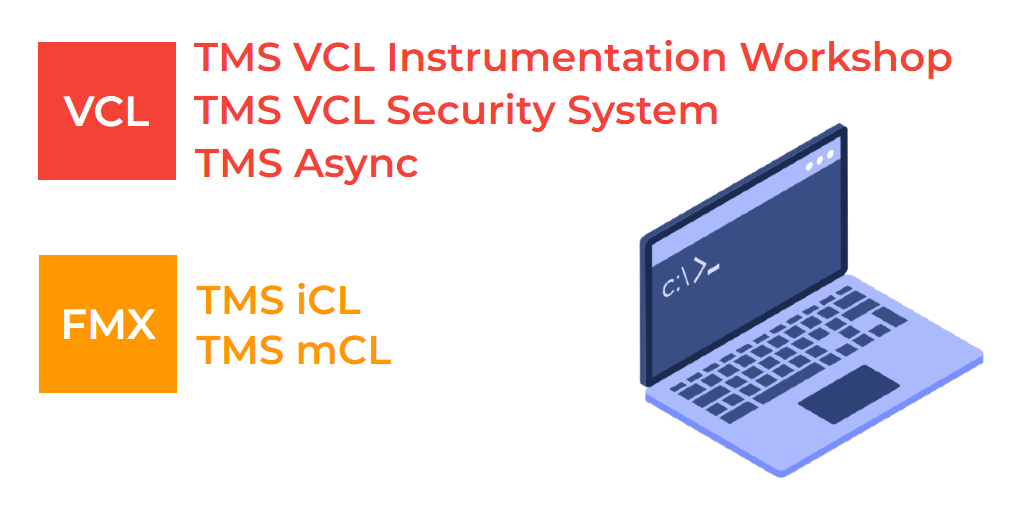
Newest additions
- TMS Async - A fast, easy to use & lightweight asynchronous serial communications library for your Delphi & C++Builder applications.
- TMS iCL - High performance native iOS look & feel components for Delphi FireMonkey.
- TMS mCL - Set of components for true native macOS application development.
- TMS VCL Instrumentation Workshop - A library full of components, methods and routines enabling you to create professional looking instrumentation and multimedia applications.
- TMS VCL Security System - A user-rights management system for your Delphi & C++Builder applications. Add users, groups and set rights to perform/see functionality in your application per user or user group.
Installation
If you haven't already, you can download TMS Smart Setup from here. The documentation will also be of great help to get you started!
If you have the products listed above, you'll see their ids coming in with the tms list-remote command:
tms.fmx.icl (4.2) tms.fmx.mcl (2.3) tms.vcl.async32 (2.4.1) tms.vcl.instrumentationworkshop (2.8.2) tms.vcl.securitysystem (4.2.2)
And installation is just as easy! Simply use the tms install command with the product id. To install TMS Async for example:
tms install tms.vcl.async32
Important Notice
Note that although the TMS Smart Setup version is the same as the normal standalone setup.exe versions downloadable via Subscription Manager, the installation mechanism is different, the content of the product bundles are different. TMS Smart Setup is running a beta period so it's possible that there are installation issues depending on the environment. Please let us know should you miss something. Please install in a clean environment and make sure to first uninstall all older products installed in the old fashioned way through Control Panel. The zip files that are extracted before installation contain all neccessary demos, files as if you would install via a normal installation. Feel free to provide us with any feedback you have, as a comment on this blog, or via one of our social media channels.
Tunde Keller

This blog post has received 4 comments.
 2. Sunday, February 11, 2024 at 12:34:02 PM
What is the status on TMS FlexCel for VCL & FMX, any fix yet?
2. Sunday, February 11, 2024 at 12:34:02 PM
What is the status on TMS FlexCel for VCL & FMX, any fix yet?Ere
Ere Ebikekeme
 3. Sunday, February 11, 2024 at 1:22:17 PM
Miroslav and Ere, can you please refer to the exact topic in Support Center where you described the issues? There is the place to ask for detailed technical support.
3. Sunday, February 11, 2024 at 1:22:17 PM
Miroslav and Ere, can you please refer to the exact topic in Support Center where you described the issues? There is the place to ask for detailed technical support.
Wagner Landgraf
 4. Tuesday, February 20, 2024 at 9:31:27 AM
Pressing "Configure" loads File Viewer Plus with tms.config.yaml as file. It seems like you''re missing an "Open With" configuration (running the portable version).
4. Tuesday, February 20, 2024 at 9:31:27 AM
Pressing "Configure" loads File Viewer Plus with tms.config.yaml as file. It seems like you''re missing an "Open With" configuration (running the portable version).
Keld R. Hansen
All Blog Posts | Next Post | Previous Post
It keeps messing up my install. It''s annoying.
I proposed a targeted correction on 01/24/2024
Bal? Miroslav