Blog
All Blog Posts | Next Post | Previous Post

 REST Insight: Your desktop HTTP client tool.
REST Insight: Your desktop HTTP client tool.
Thursday, March 23, 2023
REST Insight is a free portable HTTP(S) client that can be used to create and execute your REST requests and check the responses at the same time. The requests are fully customizable to help you communicate with every API.
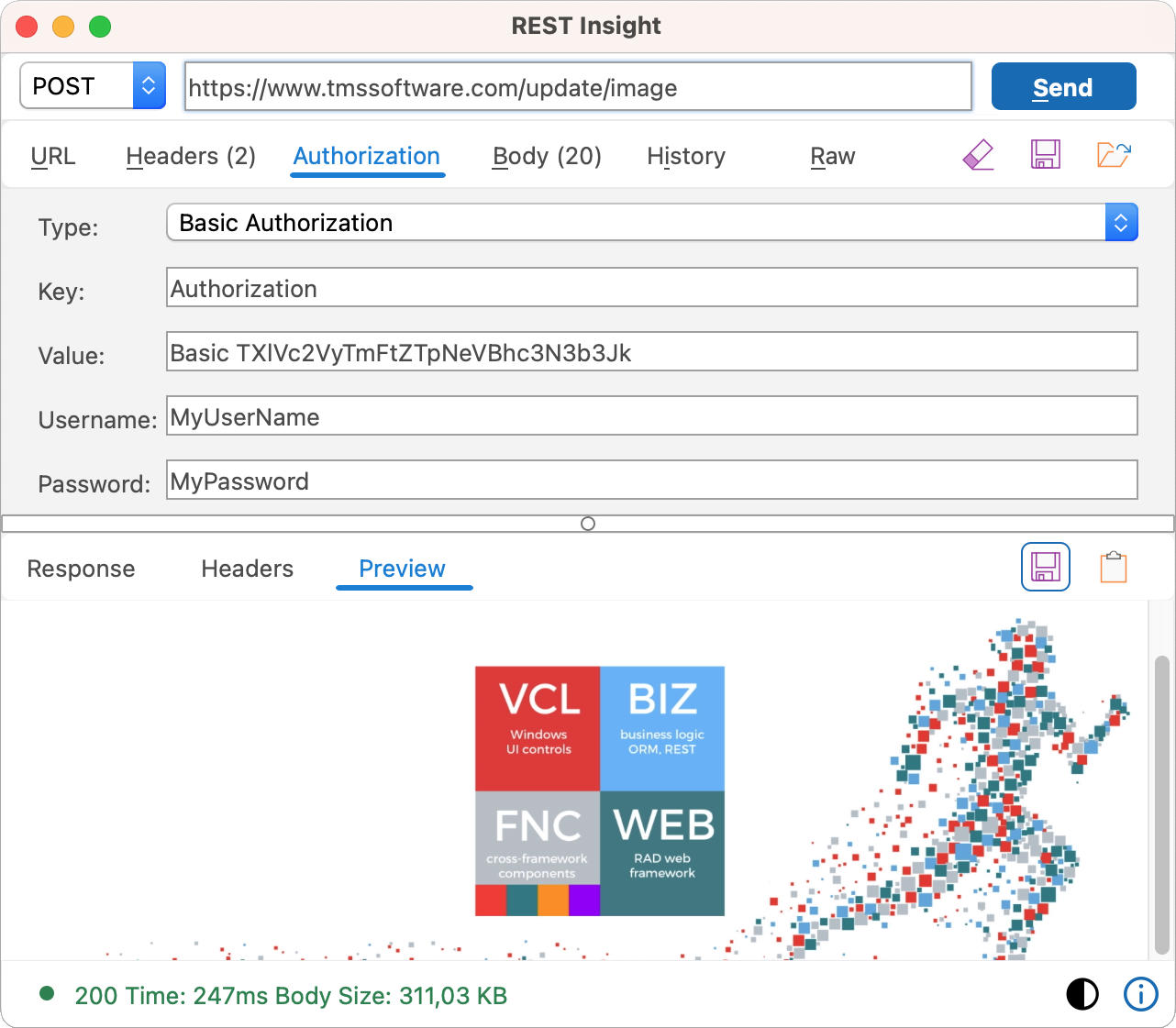
Authorization
The most common simple authorization methods are supported:
- API key in header
- API key in query
- Basic authorization
- Bearer token
- Or a custom header
This makes it easier to configure your authorization data in one place and it is handled by the application itself.
It is also possible to manually add it in the headers or query parameters.
History
The history panel provides a list of all the executed requests. This way you can quickly go back to a previous configured request. The list gives some additional information on the result of the request.
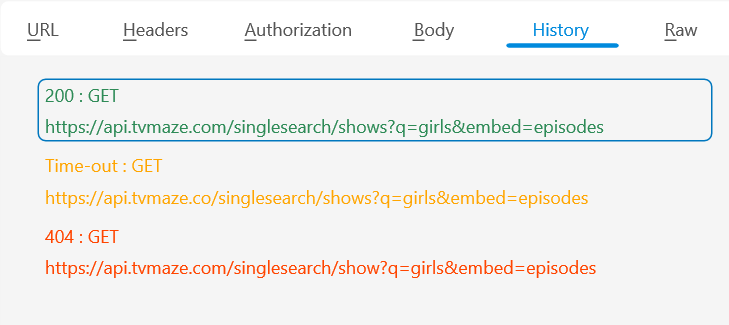
Added value for Delphi developers
The product was created with the tools and components available in TMS FNC Core and TMS FNC UI Pack.
And it is available as an editor in TMS FNC Cloud Pack.
For the initial version there are some features exclusive for Delphi developers.
First of all you have the ability to save the HTTP requests and load them in the TTMSFNCRESTClient component.
And if you retrieve a JSON response, you can create a full Delphi class based on that response.
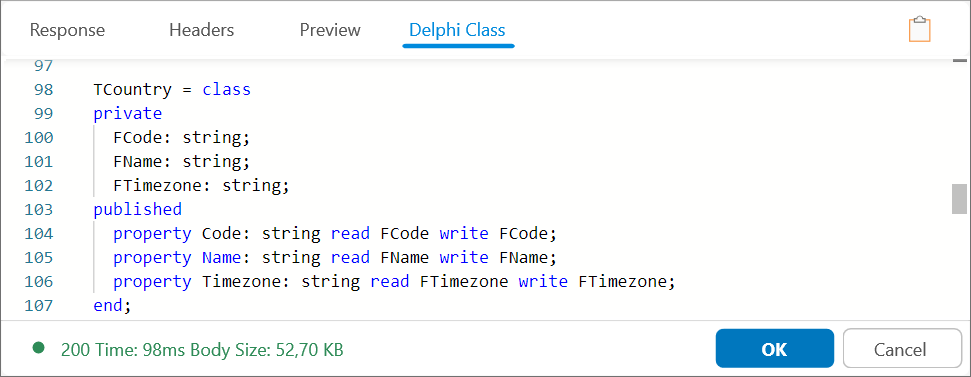
Desktop application on multiple Operating Systems
The REST Insight application is cross-platform and is available for Windows 32 and 64 bit, MacOS with an Intel and Apple (ARM) chip and we support Linux Ubuntu.

We use our TTMSFNCMemo component. This control is based on a web control and for the Windows deployment it is advised to have the WebView2Loader dll in the folder with the executable or in the System folder.
And it might be necessary to install the runtime framework for the Edge browser as well. This framework should be installed with the Windows updates on Windows 11, but for older versions this needs to be done manually.
If both aren't available then the standard memo component will be initialized, which doesn't support formatting or color highlighting.
Gjalt Vanhouwaert

This blog post has received 4 comments.

 2. Thursday, March 23, 2023 at 1:59:43 PM
Hello,
2. Thursday, March 23, 2023 at 1:59:43 PM
Hello, Thank you for letting us know. It might be possible that you need to install the runtime framework of the edge browser as well.
You can find this here: https://developer.microsoft.com/en-us/microsoft-edge/webview2/#download-section
This is normally already installed with the Windows updates in Windows 11, but for older Windows versions this needs to be done manually.
We will add this to the documentation and in the blog.
Gjalt Vanhouwaert
 3. Thursday, March 23, 2023 at 3:54:18 PM
Hi
3. Thursday, March 23, 2023 at 3:54:18 PM
HiEven though I have the latest Windows 11 updates, the 64-bit version of the REST Insight needs the 64-bit dll attached with the installation zip file. The 32-bit version doesn''t need the dll. I guess it''s already installed.
Monjian Norayr

 4. Thursday, March 23, 2023 at 4:18:38 PM
The dll''s are still required, either with the executable or you can place them in the System32 and/or SysWOW64 based on the version you want to use.
4. Thursday, March 23, 2023 at 4:18:38 PM
The dll''s are still required, either with the executable or you can place them in the System32 and/or SysWOW64 based on the version you want to use. It is the installation of the runtime framework that normally should be included in the updates.
Gjalt Vanhouwaert
All Blog Posts | Next Post | Previous Post


Great tool.
The response is not formatted and doesn''t seem to use the new FNC memo control. The same with the "Headers" (response), ""Body" and "Raw" tabs.
Monjian Norayr