Blog
All Blog Posts | Next Post | Previous Post

 TMS Dashboard Updated: Enhancements for an Optimized User Experience
TMS Dashboard Updated: Enhancements for an Optimized User Experience
Tuesday, April 15, 2025
TMS Dashboard is a versatile tool designed to simplify and centralize the management of TMS Software products. It offers users a cohesive platform for installation, configuration, and access to essential resources, ensuring an efficient and streamlined workflow.
TMS Software is pleased to announce the release of TMS Dashboard v1.1.0.0. Building upon the solid foundation of the initial release, this version introduces several key updates and refinements designed to enhance the overall user experience and support more efficient workflows. These Quality-of-Life improvements underscore our commitment to delivering practical solutions for software developers.
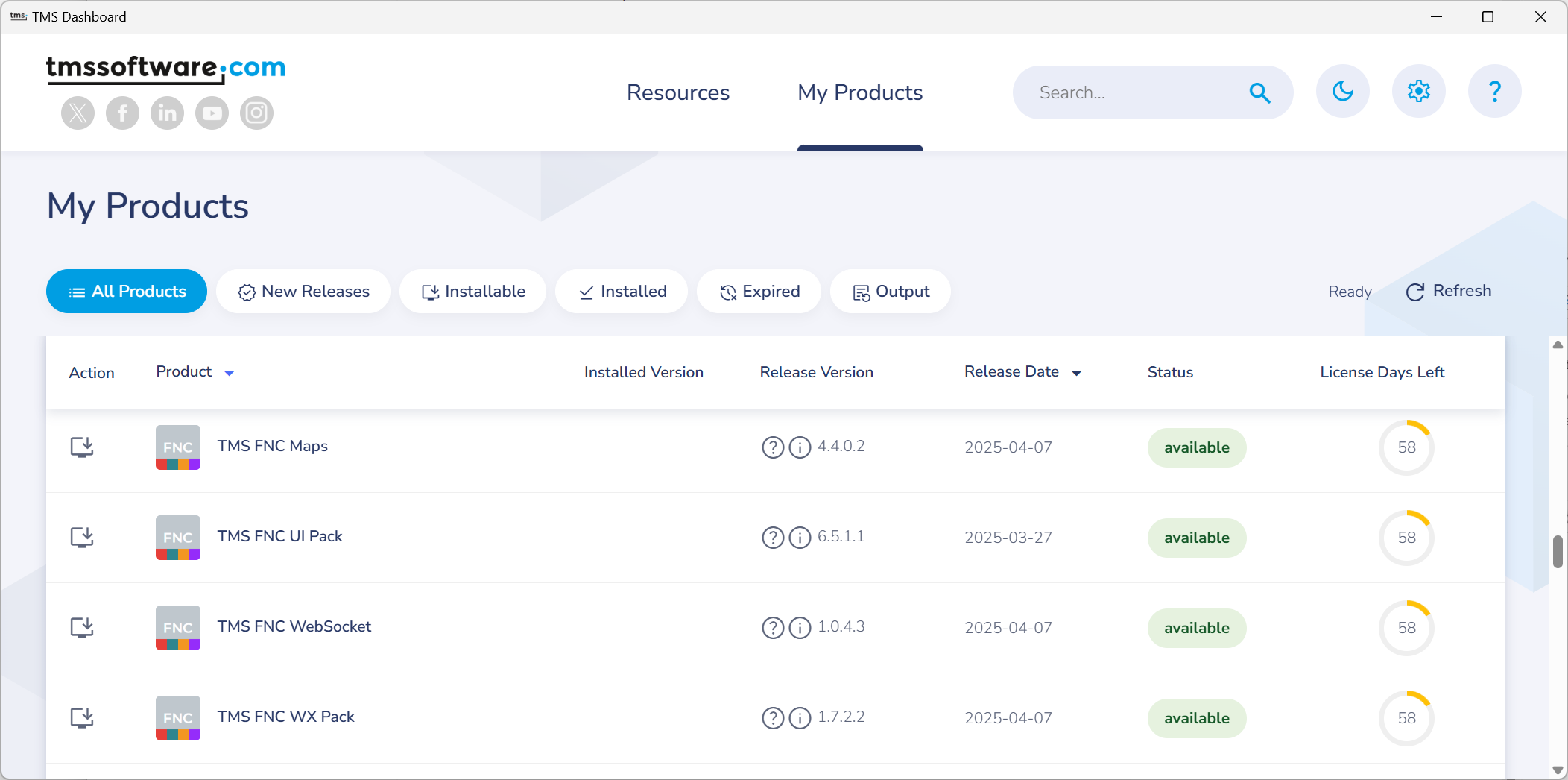
New Features in v1.1.0.0
- Delphi Version Selection: A new configuration setting has been introduced, enabling users to select the Delphi versions applicable for product installation. This ensures seamless integration within diverse development environments.
- Direct Links to Online Documentation and Version History: Each product now provides direct access to its respective online documentation and version history. These convenient links are designed to save time and streamline the process of acquiring critical information.
Enhanced Functionality and Interface Improvements
- Revised Options Dialog: The options dialog has been refined for improved clarity and ease of use.
- Enhanced Resource Search: The resource search functionality has been improved to ensure more precise results.
- Improved Output Log Formatting: The output log has been reformatted to enhance readability, facilitating easier monitoring and debugging of tasks.
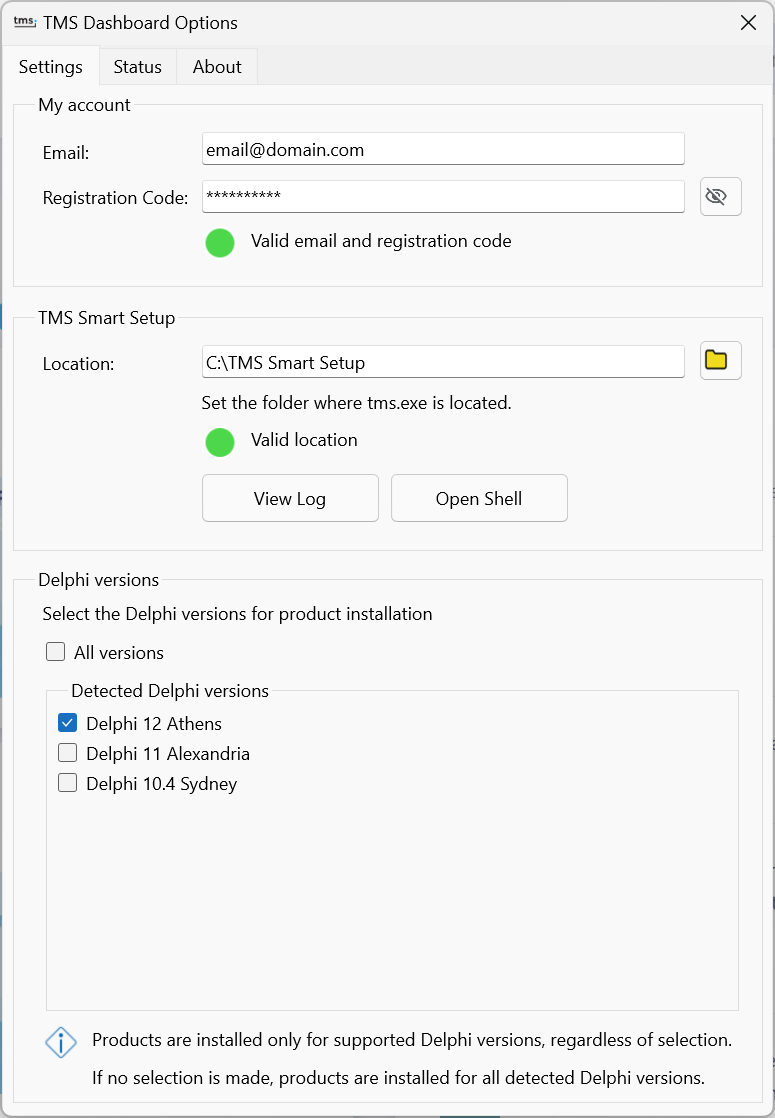
Upgrade Now to Enhance Productivity and Workflow
We recommend updating TMS Dashboard to take full advantage of the new features and improvements offered in version 1.1.0.0. These updates are designed to simplify your workflow and enhance productivity.
The update is available for download now!
Bart Holvoet
Related Blog Posts
-
TMS Dashboard: Your solution for TMS Product Management
-
TMS Dashboard Tips & Tricks: Setting up TMS Smart Setup
-
TMS Dashboard Tips & Tricks: Installing Products
-
TMS Dashboard Updated: Enhancements for an Optimized User Experience
-
TMS Dashboard Version 1.2 Now Available

This blog post has received 3 comments.

 2. Thursday, June 19, 2025 at 2:47:35 PM
Thank you for your feedback!
2. Thursday, June 19, 2025 at 2:47:35 PM
Thank you for your feedback!Details on the techniques used in the TMS Dashboard are available in this thread on the TMS Support Center:
https://support.tmssoftware.com/t/how-was-the-tms-dashboard-ui-created/25046
Bart Holvoet
 3. Thursday, June 19, 2025 at 5:14:19 PM
Thank you for the prompt response, I look forward to doing more with TMS.
3. Thursday, June 19, 2025 at 5:14:19 PM
Thank you for the prompt response, I look forward to doing more with TMS.
Norman Andrew
All Blog Posts | Next Post | Previous Post
Norman Andrew