Blog
All Blog Posts | Next Post | Previous Post

 TTMSFNCDataSetFilterDialog: Effortless SQL-Based Filtering for Your Delphi DataSets
TTMSFNCDataSetFilterDialog: Effortless SQL-Based Filtering for Your Delphi DataSets
Thursday, February 20, 2025
At TMS Software, our goal is to equip developers with powerful, intuitive components that enhance productivity and streamline application development. We are excited to introduce TTMSFNCDataSetFilterDialog, a new addition to the FNC UI component suite, designed to make dataset filtering more accessible through an interactive and user-friendly dialog.
Why the TTMSFNCDataSetFilterDialog?
Filtering datasets in Delphi applications often requires manually constructing complex filter expressions. The TTMSFNCDataSetFilterDialog eliminates this challenge by providing a visual, SQL-based filter builder that allows users to create and apply filters effortlessly. Compatible with VCL and FireMonkey, this control ensures a consistent experience across platforms, making it a valuable addition to any Delphi application.
How it works
Getting started with TTMSFNCDataSetFilterDialog is simple:
- Drop the component onto your form and assign a TDataSet to the
DataSetproperty. - Retrieve the filter text dynamically—any modification to the
FilterTextproperty will update the dataset filter accordingly. - Launch the dialog with a single call to the
Executemethod, allowing users to configure their filters visually.
Within the dialog, users can:
✔ Select a data field from the available dataset fields.
✔ Choose an operator based on the field type (Text, Boolean, Numeric, DateTime).
✔ Assign a value to define the filter condition.
✔ Combine multiple filter conditions using AND/OR group logic, with the option to invert expressions using NOT.
Customization & Flexibility
The TTMSFNCDataSetFilterDialog is fully customizable to fit the look and feel of your application:
- UILanguage: Localize the dialog by modifying displayed text.
- Appearance: Adjust styling properties to match your application's design.
Conclusion
The TTMSFNCDataSetFilterDialog simplifies dataset filtering, making it more intuitive and user-friendly while offering advanced customization options. Whether you're developing desktop or mobile database applications, this component provides a seamless and efficient filtering solution.
Ready to give it a try? The TTMSFNCDataSetFilterDialog is now available in the latest release of the TMS FNC UI Pack!
Gjalt Vanhouwaert

This blog post has received 2 comments.

 2. Friday, February 21, 2025 at 9:38:20 AM
Do you mean the appearance? The first picture is the default appearance of the TMS FNC Filter Dialog.
2. Friday, February 21, 2025 at 9:38:20 AM
Do you mean the appearance? The first picture is the default appearance of the TMS FNC Filter Dialog.In the second picture the dark style was enabled and the different colors were set to have that color set.
The DataSet Filter Dialog is available for both VCL and FMX, and works in completely the same way.
Gjalt Vanhouwaert
All Blog Posts | Next Post | Previous Post
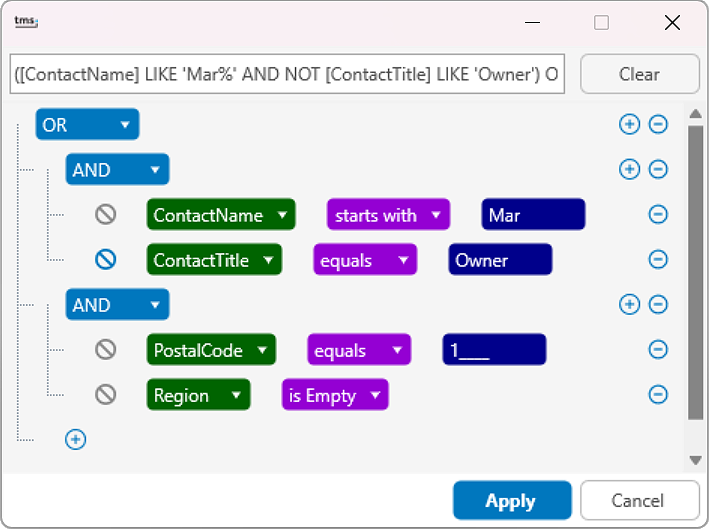
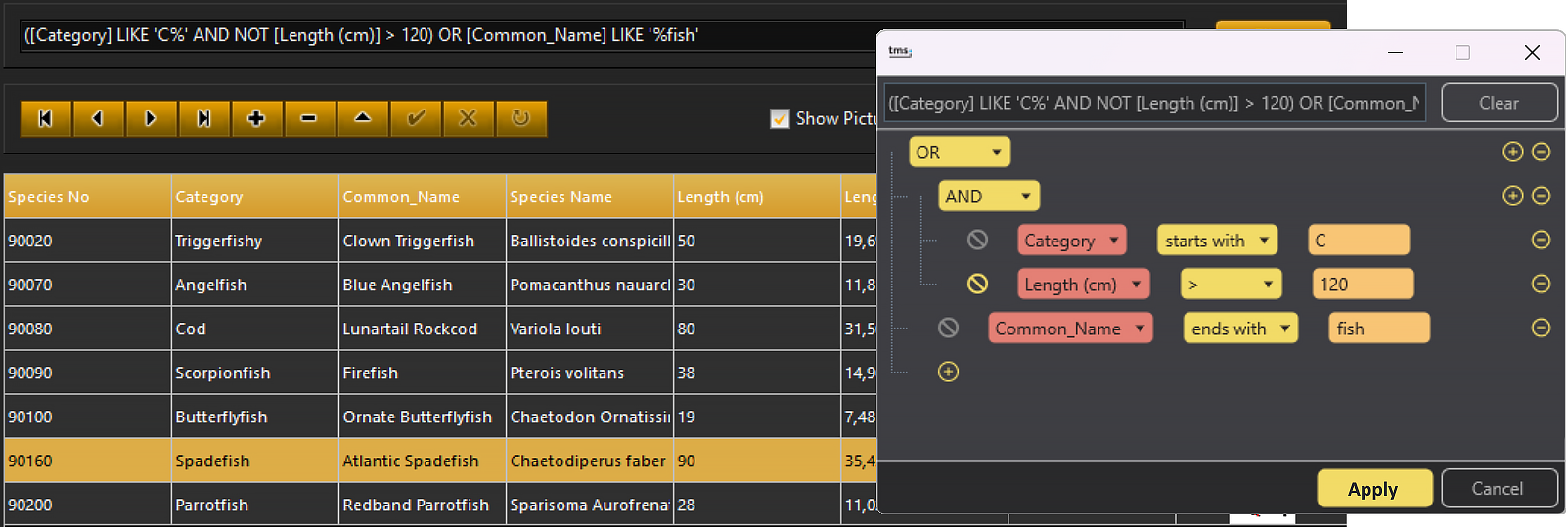
Harazim Sven