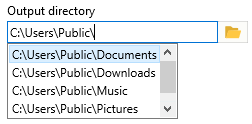Blog
All Blog Posts | Next Post | Previous Post

 Select and edit directory paths in Delphi desktop applications with TTMSFNCDirectoryEdit
Select and edit directory paths in Delphi desktop applications with TTMSFNCDirectoryEdit
Wednesday, November 20, 2024
Not only we released various improvements and fixes to TMS FNC UI Pack in the past week, but we've also introduced a new addition to our extensive range of cross-platform and cross-framework controls.
TTMSFNCDirectoryEdit is designed to simplify directory path selection and editing in your Delphi desktop applications, bringing convenience and flexibility to both developers and end users.
Intuitive and Easy to Use
Selecting a directory path is as simple as clicking a button. The built-in folder button triggers the operating system's directory selection dialog. Once a directory is chosen, its path is displayed in the control's edit area.
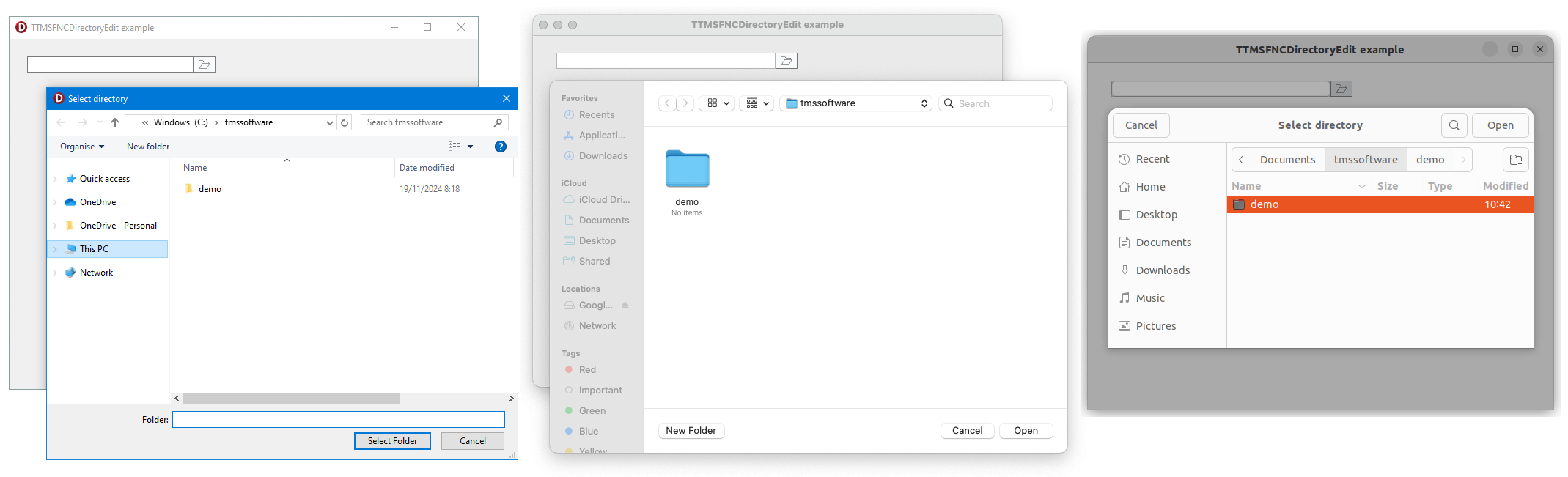
To give you more control over the user experience we have added the OnDialogShow and OnDialogClose events. These events allow you to handle custom actions before the dialog appears and after it closes.
But that’s not all — did you know there’s another way to select directories? By enabling the AutoDirectoryLookup property, you can provide users with a popup list of available directories as they type.
If you are looking for a read-only experience, simply set EditorEnable to False to disable text input in the edit field. Users will still be able to select and copy the displayed path, but they won’t be able to make changes.
Customizability
TTMSFNCDirectoryEdit offers a range of properties to allow you to adapt the control to your liking:
- ButtonSettings: Replace the default folder icon, adjust the button's position and colors, or even add custom text with your chosen font settings.
- DialogCaption: Personalize the title of the directory selector dialog.
- EmptyText: Show helpful hints when the edit field is empty.
- LabelSettings: Add an optional extra label that is always visible and configure its positioning as needed.
What’s Next?
We’re constantly innovating and refining our products, and your feedback plays a crucial role in shaping the future. Have ideas or suggestions for features you’d like to see in TTMSFNCDirectoryEdit? Let us know!
Ready to explore all that TTMSFNCDirectoryEdit has to offer? Check it out in the latest version of TMS FNC UI Pack.
Tunde Keller

This blog post has not received any comments yet.
All Blog Posts | Next Post | Previous Post