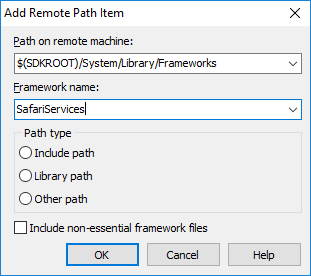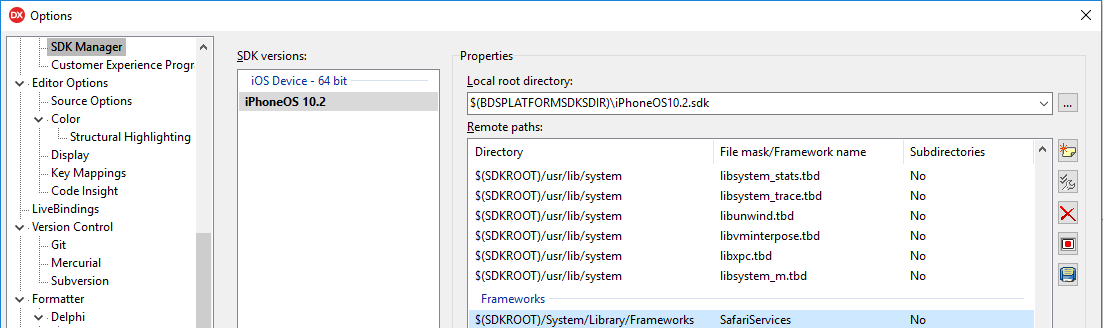Enable external browser support for Google/DropBox services on Android and iOS
Note that the OAuth requests to Google/DropBox API services from embedded browsers are no longer allowed.More info can be found here: https://developers.googleblog.com/2016/08/modernizing-oauth-interactions-in-native-apps.html?m=1.
From now on authentication for Google/DropBox API services will happen via an external browser window. A new property ExternalBrowser was added to activate this feature. On Windows and Mac platforms this will work automatically. On Android and iOS some extra configuration is required.
Android
- In the Android Libraries section of the Target Platforms list of a project
- Disable the file "android-support-v4.dex.jar"
- Add the files "android-support-v13.jar" and "CustomTabs.jar"
Both these files are located in the "Android-CustomTabs-Support" subfolder of the installation folder.
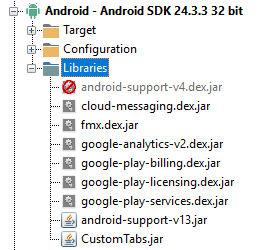
iOS
- Add the SafariServices framework to the SDK Manager by right-clicking the iOSDevice 64 target and clicking "Edit SDK". Click in the frameworks section and add a new framework based on the information below: