TAdvStringGrid
Example 38 : grouping and merged group headers
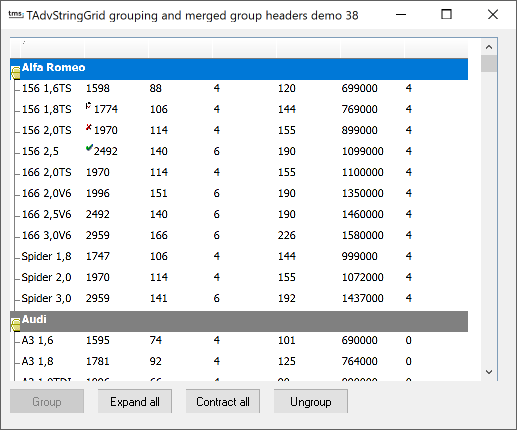 The advantage of cell merging is
that it can also be used with grouping in order to create group
header rows that look like real headers with text flowing over
multiple columns. This header grouping is here achieved with a
little extra code after the performing of the grouping itself.
First a new column is inserted where the grouping expand /
collaps nodes will be placed. Secondly, for every row where the
grouping function added a node, the full row is merged with the
MergeCells method.
The advantage of cell merging is
that it can also be used with grouping in order to create group
header rows that look like real headers with text flowing over
multiple columns. This header grouping is here achieved with a
little extra code after the performing of the grouping itself.
First a new column is inserted where the grouping expand /
collaps nodes will be placed. Secondly, for every row where the
grouping function added a node, the full row is merged with the
MergeCells method.
procedure TForm1.GroupBtnClick(Sender: TObject);
var
i: Integer;
begin
AdvStringGrid1.InsertCols(0,1); // insert a new column to place the grouping nodes in
AdvStringGrid1.ColWidths[0] := 20; // make this a small column, just wide enough to fit the node graphic
AdvStringGrid1.Group(1); // perform grouping based on column 1
for i := 1 to AdvStringGrid1.RowCount - 1 do
begin
if AdvStringGrid.IsNode(i) then
AdvStringGrid1.MergeCells(1,i,AdvStringGrid1.ColCount,1); // Merge the full row
end;
end;
Before ungrouping the cell merging is removed again with the SplitCells method:
procedure TForm1.UnGroupBtnClick(Sender: TObject);
var
i: Integer;
begin
AdvStringGrid1.ExpandAll;
for i := 1 to AdvStringGrid1.RowCount - 1 do
begin
if AdvStringGrid.IsNode(i) then
AdvStringGrid1.SplitCells(1,i); // split cells again
end;
AdvStringGrid1.UnGroup;
AdvStringGrid1.RemoveCols(0,1); // remove the place holder column for group nodes again
end;
Delphi project & source files for downloading included in the main demos distribution for Delphi.
×
![]()