TAdvStringGrid
Example 37 : sorting on selected fixed rows of choice
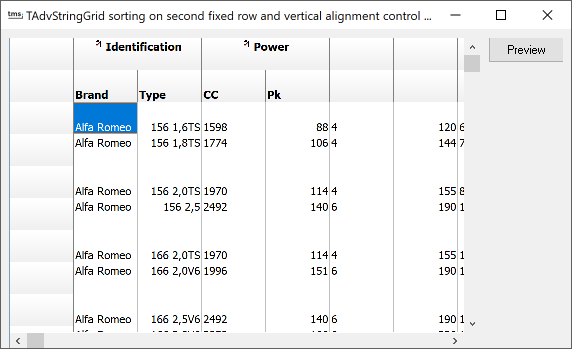 This is a small demo for 2 new
features in TAdvStringGrid 2.0 First, it is now possible to
define the fixed row from where column sorting is controlled.
Secondly, vertical cell alignment can now be controlled per cell
through the OnGetAlignment event hander.
This is a small demo for 2 new
features in TAdvStringGrid 2.0 First, it is now possible to
define the fixed row from where column sorting is controlled.
Secondly, vertical cell alignment can now be controlled per cell
through the OnGetAlignment event hander.
To allow another row to trigger and show sorts of columns, set the new grid.SortSettings.Row property to the row of choice. Note that this must be a fixed row.
Further, the cell alignment in this sample is set by the following OnGetAlignment event handler:
procedure TForm1.AdvStringGrid1GetAlignment(Sender: TObject; ARow, ACol: Integer; var HAlign: TAlignment; var VAlign: TVAlignment);
begin
if ARow > 1 then
begin
if odd(ARow) then
else
VAlign := vtaBottom;
if odd(ACol) then
else
HAlign := taRightJustify;
end;
end;
Delphi project & source files for downloading included in the main demos distribution for Delphi.
×
![]()