IW
TMS IntraWeb Charts
Fast multipane financial graphs & 2D feature rich charting
Also available for:
Tips and Frequently Asked Questions

 Using the Popup ToolBar
Using the Popup ToolBar
The chart supports displaying a helper popup toolbar that offers various functionality such as changing the series type, fill and line color as well a specifying the marker type and label visibility.
To enable the popup, set Popup.Enabled := True;
AdvChartView1.Popup.Enabled := True;
When clicking on a series point, slice, or bar depending on the chosen series type the popup will be shown and initialized based on the current settings of the series.
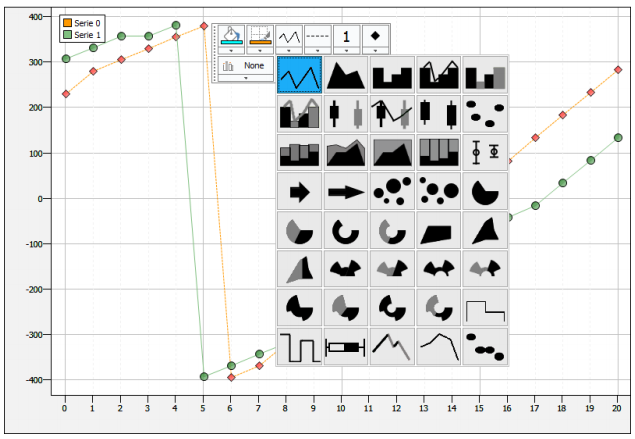
The popup options can be configured via the Popup.Options property. This allows you to show more or less dropdown pickers depending on the series configuration. Below is a sample that demonstrates displaying the full set of options versus a limited set with line color, type and width.
AdvChartView1.Popup.Options := AllOptions;

AdvChartView1.Popup.Options := [ctpoStroke, ctpoLineStyle, ctpoLineWidth];

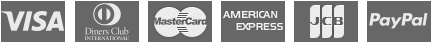
Compatibility
- Delphi 7, 2007, 2010, 2009, XE, XE2, XE3, XE4, XE5, XE6, XE7, XE8, 10 Seattle, 10.1 Berlin, 10.2 Tokyo, 10.3 Rio, 10.4 Sydney, 11 Alexandria, C++Builder 2007, 2009, 2010, XE, XE2, XE3, XE4, XE5, XE6, XE7, XE8, 10 Seattle, 10.1 Berlin, 10.2 Tokyo, 10.3 Rio, 10.4 Sydney, 11 Alexandria, DXE15, CXE15 (Professional/Enterprise/Architect)
Licensing
- Licensing FAQ
- License for commercial use: Single developer license, Small team license, Site license
- Includes full source code
- Ask questions to our engineers related to purchased product via Support Center
- Free 1 year updates and new releases
- After 1 year, a discount renewal is offered for a 1 year extension. *
* offer valid for 30 days after end of license. Discount price is subject to change.