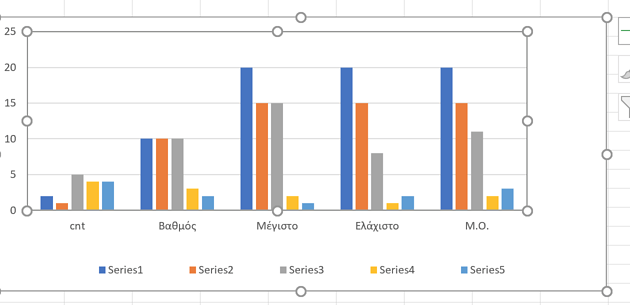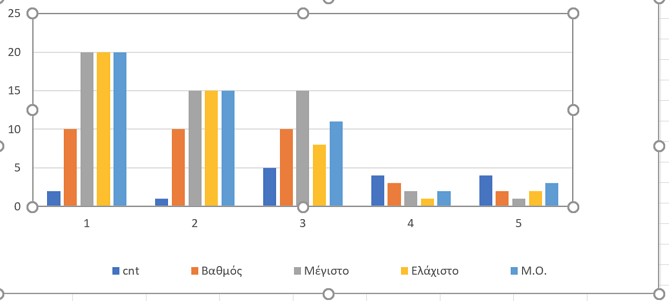Hi,
Thanks, I got the file. Sadly getting a new series for every row in a report is not something we currently support, even if it has been an idea from the very start (back in 1996... it was one of the first problems I saw with the "report" approach).
The reasons it was never done were on one side technical: You are writing a chart in a template: How do you tell FlexCel if you want to expand series or ranges? I've actually tried with some solution back in the FlexCel 2 times with OLEAdapter, where you named a chart in a special way to tell FlexCel to add series instead of expanding the range. But when we removed OLEAdapter in FlexCel 3, at that time there was no way to add series with the XlsAdapter API, so the feature was dropped.
And, this is the second reason it was not redone: nobody really cared. I didn't got a single email of anyone asking about that lost feature, and I get emails about every little thing that changes all the time. Because in all but really rare cases, you really want to expand ranges, not add series. That's also what Excel recommends (and automatically does) for doing charts: minimize the number of series. The series on your chart should be the dimension that has less data.
Anyway, this is something that might be implemented soon with the new xlsx chart API (but it will likely only working xlsx templates and result files).
But going back to your case: I just want to make sure we are speaking about the same when we say "series". You mention "Now only one series is shown", but the chart you sent me is showing 5 series. If you look at the legend at the bottom of test.xls (or if you edit the data), those series are named "2", "10.00", "20.00", "20.00" and "20.00".
To make it more clear, this is how your chart would look wit a couple of more rows added when we implement the feature to add series per row and you make each row a different series(I've also moved the plot area up so it doesn't overlap the legend):
This on the other hand is the chart you can do now by using each column as a series (instead of each row)
Both possibilities are of course valid, but I'd like to verify that the "one series per col" chart isn't what you really want. In both cases, there is something that isn't clear: In chart1 it is the legend, in chart 2 is the x axis. That is, what is what you are plotting in each row?