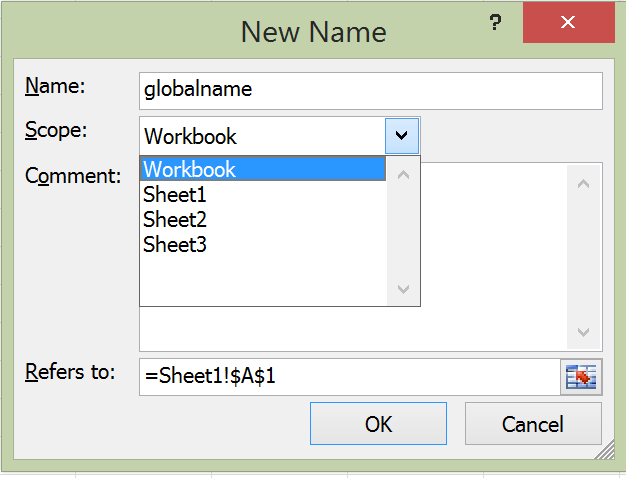Hi there,
I've just recently started using Flexcel and I'm highly impressed about the speed and flexibility.
I'm currently trying to finish a project for a customer for which I'm copying together data from various excel tables into a single document with many sheets.
The customer now wants me to set the print rage so only data from cell A1 up till Y(rowcount) (the number of rows varies) gets printed. I can do this manually by settings focus on these cells and clicking on page layout > Print area > Assign print area within excel. But as the final document contains roughly 500 sheets and gets generated once a month, that's not really an option.
I've searched these forums and all available documentation but couldn't find a way to solve my issue. Only thing I found was a VBA Script which pretty much would do the job:
Worksheets("Tags").PageSetup.PrintArea = Worksheets("Tags").Range( _
Cells(2, 1), Cells(Worksheets("Tags").Range("A65536").End(xlUp).Row, 12)).Address
I couldn't find a way to embed and automaticly run that one either though, so I'm looking for some guidiance how I can get my project finished.
Thanks for your help,
Patrick