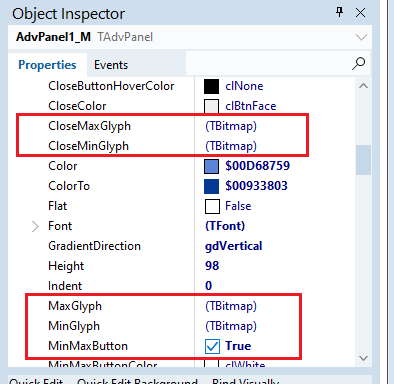I am using the newest VCL UI Pack from May 20, 2020 version 10.3.0.2
I am working with the TAdvPanel Version 2.5.10.3 and C++Builder 10.3.1. With a 64 bit project.
This TAdvPanel uses the UIStyle property and updates the UIStyle when the TAdvAppStyler is changed. When I change the TAdvAppStyler Style using code like this: AdvAppStyler1->Style = Advstyleif::tsOffice2003Classic;
This seems to reset more properties than just the UIStyle on the TAdvPanel. I can manually reset everything except for the use of a Glyph for the MinMaxButton. The picture below shows the TAdvPanel at design time and run time. After I change the TAdvAppStyler->Style the TAdvPanel is reset to NOT use the glyph for the MinMaxButton. How can I manually force the TAdvPanel to keep using the Glyph?
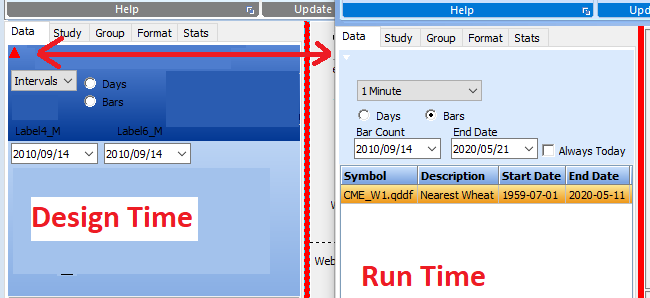
The picture below shows I have added a TBitmap to all the Glyph Properties in the TAdvPanel.