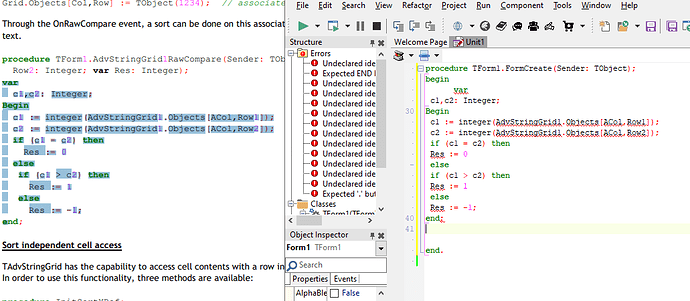I face two problems. I do not know if it is in your power to remove them.
- each line is a separate paragraph. I use a compiler, so I have to merge the lines in the paragraph into one first
- If I copy the code sample to Delphi, there are errors. The problem is using an invisible character to indent. It's not a Tab or a space.
Well thank you.
Any specific manual / code sample you refer to here?
Code specific to FixInsight. Chopped lines all.
Personally, I have three products:
FixInsight
CryptoSetupReg
VCL UI Pack
I thought the question in general for all instructions. If possible, I mean to do it gradually only if you need to update Helpxx.pdf
It's not critical, but it would be nice.
I checked TMS VCL UI Pack doc but I couldn't see an issue to do copy & paste from the PDF doc to the Delphi IDE.
The pasted code works.
What exact operation do you do and what exactly goes wrong?
I using PDF-XChange Editor ver. 8.0, build 331.0 (apr 22 2019). I have gaps turned on. Nothing is displayed.
var
StringList: TStringList;
begin
StringList := TStringList.Create;
try
StringList.Add('Hello world');
StringList.SaveToFile(FileName);
finally
Free;
end;
end;
It looks like your PDF reader can't handle the linefeed properly.
I tested this here with Acrobat and with Foxit and see no issue.
Fox completely eliminates the leading spaces.
Paragraphs continue to break into lines.
At least something
Good morning,
also into 10.3.3 ide the code copied from pdf (in my cas from advstringgrid pdf) is pasted without line feed.
Example:
pdf
with Filter.Add do
begin
Condition := ConditionForA;
Column := A;
Operation := foAND; // perform AND with default True result
end;
Now paste here
with Filter.Add do begin Condition := ConditionForA; Column := A; Operation := foAND; // perform AND with default True result end;
Norhing vital ...
Thank's for attention
Regards
Daniele
I retested.
Foxit, Windows 10
and I cannot see a problem
I cannot see what we can do wrong.
This is a MS Word document with code entered as text and MS Word converts this to PDF.
So, either this is your IDE or this is your PDF reader so, please reach out to the companies responsible for these tools.
Bruno, in your example, the whole code is in position 1.
The individual lines should be indented differently. As it is on the left.
That's what (Foxit) does for me. It's better than some mysterious sign.
Is it possible to do something with broken paragraphs? Or it must be so in the PDF.
The indenting is not transfered.
It is because in MS Word the indent is not space character based.