Installed latest component pack of 03/21 and it appears that all rebuilt exes are getting a black X as the program icon. Running them, however, shows the correct icon in the task bar.
Starting with an empty project, build, shows normal icon.
Drop a TAdvStringGrid, build, shows a black X program icon in Explorer.
Remove control and uses units, build, shows normal icon again.
Is there a missing res file, or res that is overwriting the application icon?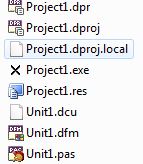
same problems! toghrter others in last updates...
i'm very very angry
This was caused by new icons used for filterbar.
We have applied a fix now. We'll release an emergency update later today or tomorrow to address this.
Sorry for this issue that slipped in.
Bruno Fierens2013-03-22 09:49:07
There is another bug. Please see:
I'm still having problems - see here:
I'm using the 6.8.0.1 version of the component pack release on March 23rd. Is there a quick fix?
Thanks,
Steve
Delete your project .RES file and let the IDE recreate it for you and reset your app's icon.
Thanks for the quick response but this did NOT work.
Steve
It now works. There must have been some sort of caching issue. After a couple of reboots the X symbols went away. It was probably my machine which was at fault.
Steve
The problem is caused by ASGFLTR.RES in AdvGrid.pas which add .ICO resources as icons to the executable.
Would it not be better to load icons from an RC resource, so that the icons don't interfere with the App icons?
Picture:
RC files also get compiled into .RES files that are linked with the app.
As explained, this issue is already fixed in TMS Component Pack 6.8.0.1