Blog Options
Archive
<< April 2024 >>-
Wednesday 17
- New free component for sophisticated file uploads with TMS WEB Core -
Tuesday 16
- Closing the gap with TMS FNC UI Pack new additions -
Thursday 11
- Unveiling the Latest Enhancements in TMS VCL UI Pack -
Friday 5
- TMS components and Delphi and C++Builder 12.1 -
Wednesday 3
- Customizing the login page of your application using TMS Sphinx
- A Python library for using StellarDS.io effortlessly
- Introducing: How it Works with Holger - Building a Pexels gallery app with TMS WEB Core video series
- TMS FNC Cloud Pack with StellarDS.io backend: unparalleled productivity in VCL & FMX
Authors
- Bernard Roussely (1)
- Wagner Landgraf (82)
- Roman Yankovsky (2)
- Bart Holvoet (27)
- Aaron Decramer (17)
- Pieter Scheldeman (99)
- Nancy Lescouhier (32)
- Adrian Gallero (33)
- Bruno Fierens (403)
- Marcos Douglas B. Santos (5)
- Wagner R. Landgraf (1)
- Bradley Velghe (16)
- Bernard (2)
- Andrew Simard (86)
- Holger Flick (15)
- Gjalt Vanhouwaert (30)
- Tunde Keller (22)
- Masiha Zemarai (119)
Blog
All Blog Posts | Next Post | Previous Post

 Where in the world is TMS Diagram Studio?
Where in the world is TMS Diagram Studio?
Bookmarks:
Wednesday, April 21, 2010
TMS Diagram Studio provides a ready-to-use editor which you invoke just by calling TDiagramEditor.Execute method. It's nice because the programmer doesn't have to deal with menu items, toolbars, etc - all is already done so your end-user can edit, open and save diagrams quickly.However, this sometimes gives the wrong impression that Diagram Studio is limited to be a diagram editor - a small Visio clone with no extra functionality. This is far from true. Personally I think one of the most interesting things in Diagram Studio is that you can have a diagram object integrated with your application. So you can perform actions when an object is clicked or double clicked, move/paint your objects when something happens in your application (like an SCADA system), build diagrams from databases or other meta information in your application, and so on.
And also, Diagram Studio is a Delphi component, not an exe application! This means that one of the main advantages of it is that you are not limited to its editor, but instead you can build your own editor or integrate the diagram component as you want in your forms.
Since a picture is worth a thousand words, here are some nice examples about how Diagram Studio is being used by some of our customers.
Here is an screenshot for a football playbook software. It's interesting to note the frames at the left side of the window showing the field state for each period of time.
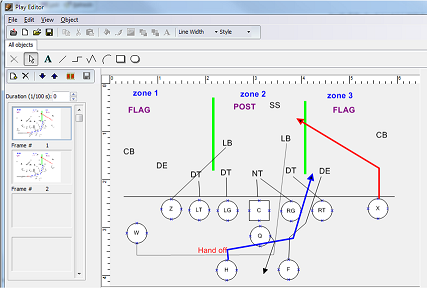
This one uses Diagram Studio to show a presentation of storages volumes mapped to production servers. A nice interface which also uses TMS Ribbon components.
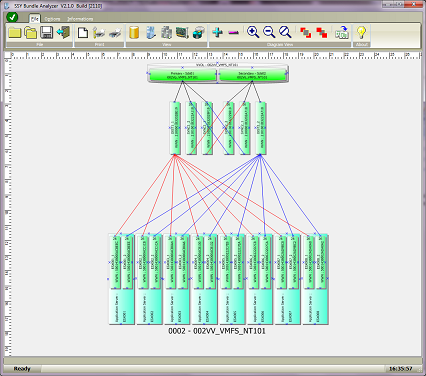
The last two screenshots of this post come from OberonTouch scada system software, from Oberon Process Control. It uses Diagram Studio in a very customized and integrated way, alowing the end-user to build the plants, and then "running", changing colors and status of elements when appropriated, to give alerts to end-users.
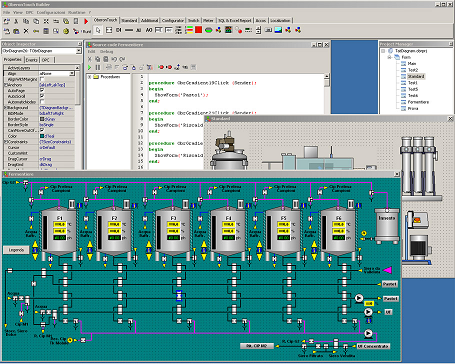
We are open to comments and suggestions about how we can improve Diagram Studio to make it even more flexible and powerful for your needs!
Wagner Landgraf
Bookmarks:

This blog post has received 5 comments.
 2. Friday, April 23, 2010 at 10:42:32 AM
It can only read its own format. The diagram can export to image files like bmp or emf. We''re considering importing/exporting to other file formats like svg, but we need to balance it with other feature requests.
2. Friday, April 23, 2010 at 10:42:32 AM
It can only read its own format. The diagram can export to image files like bmp or emf. We''re considering importing/exporting to other file formats like svg, but we need to balance it with other feature requests.
Wagner Landgraf
 3. Wednesday, July 7, 2010 at 12:04:23 AM
"Personally I think one of the most interesting things in Diagram Studio is that you can have a diagram object integrated with your application"
3. Wednesday, July 7, 2010 at 12:04:23 AM
"Personally I think one of the most interesting things in Diagram Studio is that you can have a diagram object integrated with your application"This one line in your blog told me about a vital feature that I was unable to find in the documentation. Do you have sample programs that demonstrate these features (more the merrier)? This will be a great help for developers like me new to Diagram Studio.
Also where can I get stencils that can be used in Diagram Studio?
A.B.Prasad
A.B.Prasad
 4. Wednesday, July 7, 2010 at 11:53:54 AM
@A.B.Prasad: what feature you didn''t find in the application? What I was trying to say is that different from a Visio or SmartDraw, you can have a diagram inside your application and have it integrated to it. So for example, a diagram object can hold information about some objects in your application and when an user double clicks it, you can show related info. Or even when the end-user moves an object, you can receive events for that and update some relevant info in your application based on the block position on in which other blocks are linked to it through lines.
4. Wednesday, July 7, 2010 at 11:53:54 AM
@A.B.Prasad: what feature you didn''t find in the application? What I was trying to say is that different from a Visio or SmartDraw, you can have a diagram inside your application and have it integrated to it. So for example, a diagram object can hold information about some objects in your application and when an user double clicks it, you can show related info. Or even when the end-user moves an object, you can receive events for that and update some relevant info in your application based on the block position on in which other blocks are linked to it through lines.I suggest you send an e-mail to help@tmssoftware.com with your specific questions, I''d be glad to answer those.
Wagner Landgraf
 5. Monday, September 18, 2023 at 3:51:17 PM
Would be great if possible import also DWG/DXF (as industry plant) to develop HMI in factory automation
5. Monday, September 18, 2023 at 3:51:17 PM
Would be great if possible import also DWG/DXF (as industry plant) to develop HMI in factory automation
Marco
All Blog Posts | Next Post | Previous Post
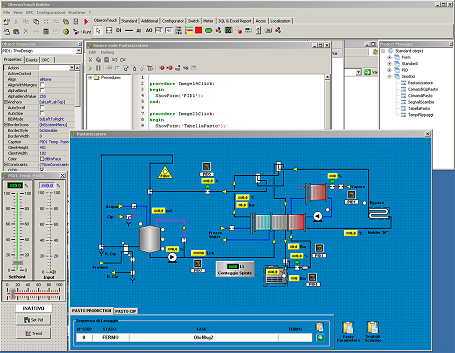
Robert Edgar