Hi, whats wrong
TextAlign=Client - sets the AREA for text to the whole button (Button)
Setting left or right just set the textbox left or right - the text within is always centered!
Both control DO have the non published property TextSettings. but manually setting
TMSFMXSpeedButton1.TextSettings.HorzAlign:=TTextAlign.Leading;
is NOT working.
Can anything be set in a style? how?
If I have a stack of button - then my customers want to have the text ALL left aligned - 'comment: we are not in a restaurant ...)
Thanx - otherwise I have to subclass and correct OR use standard Button. But I like TMSControls embedded Bitmaps !!!!
Thanx and regards from Switzerland
Beat
The behavior is by design, the TextAlign property is for positioning the text relative to the image.
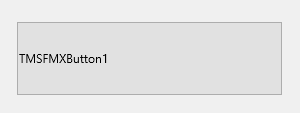
of course you do not have a problem ... as you are using the right property ... HTMLText.
I was using TextSettings ...
TMSFMXSpeedButton1.TextSettings.HorzAlign:=TTextAlign.Leading; - does not work
AND - I do NOT have HTMLText.TextSettings as published property, so i cannot set it at design time.
unless - I add code to the subclassed control (don't ask why I'm doing that...)
property HTMLTextSettings:TTextSettings read HtsGet write HtsSet stored true;
function HtsGet: TTextSettings;
begin
result:=HTMLText.TextSettings;
end;
procedure HtsSet(const Value: TTextSettings);
begin
HTMLText.TextSettings:=Value;
end;
.. and it works at design time
But Thanxs