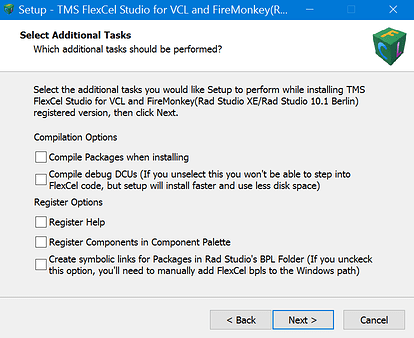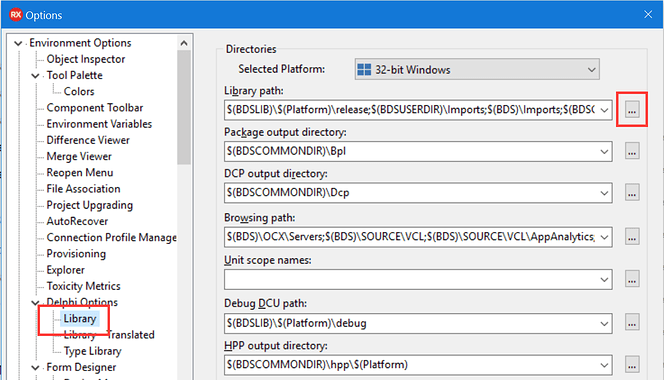Hi,
I was writing the answer by email right now, sorry I couldn't get to it sooner. I think it is better if we follow it up here anyway, so other people might benefit from it.
About the installer, it needs the command line compilers to install, and sadly this isn't available in Delphi starter. So indeed, you need to install FlexCel manually.
The steps are:
1)Run the installer to copy the sources, unselecting all tasks in "additional tasks":
2)Modify the Windows Path. This is not 100% necessary (and the FlexCel setup doesn't do it: it creates symbolic links instead), but it is the simplest way to make it work. You need to add the folder:
<place where you installed FlexCel>\TMSSoftware\FlexCelVCLNT\Packages\dXE7\bpl\Win32
to the windows path.
Note: I don't remember if in Windows 8.1 there was already a sane way to edit the Windows path, but if there isn't, you can use any of the tools here to update the path:
http://superuser.com/questions/297947/is-there-a-convenient-way-to-edit-path-in-windows-73)Edit the library path: In delphi, go to tools->options->environment options->delphi options->library:
Press the "..." button at the right in "library path", and add the path:
<place where you installed FlexCel>\TMSSoftware\FlexCelVCLNT\Packages\dXE7\Win32\Release
to the library path. Note that Delphi might complain that the path doesn't exist yet (we are going to create it in the next step). Ignore the warning, or manually create the path from explorer.
4)From Delphi, open the file:
<place where you installed FlexCel>\TMSSoftware\FlexCelVCLNT\Packages\dXE7\FlexCel.groupproj
5)Right click all the packages in order (from first to last) and select "install" for each one of them.
That should be all. After this you should be able to run the demos and use the packages. Let me know if there are any issues.