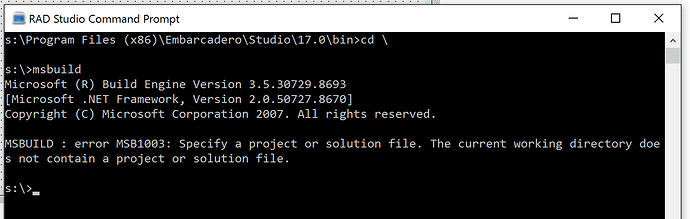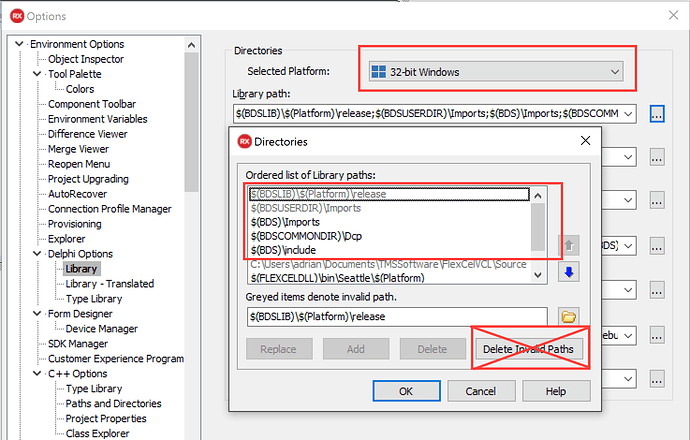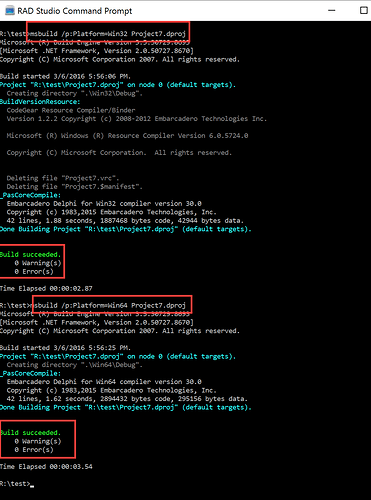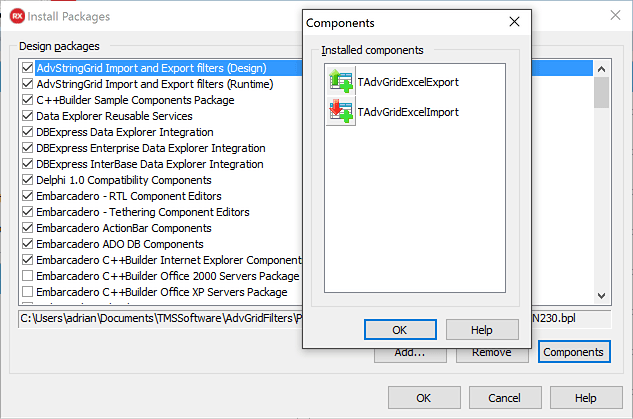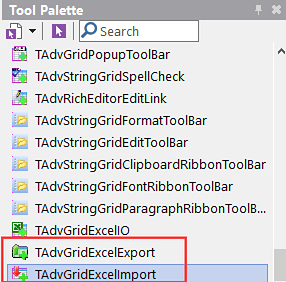Hi,
There is really not much I can add: It should just work. I know we literally have thousands of customers using both FlexCel and the Filters, and there are no issues with them. Also it is strange that you can install FlexCel (which uses the same setup as the filters) and you can't install the advgridfilters because it can't find msbuild. If your delphi setup can't find msbuild, it won't install FlexCel either.
From what I gather from the other email:
1)You had a wrong rsvars which wouldn't put msbuild in your path. So you got an "msbuild not found" error. To fix this, you need to fix delphi. A well installed delphi will have msbuild available when you run rsvars. And the only official way to install components is with msbuild. We could use dcc32 directly, but this doesn't update the .res files. The supported way to compile is with msbuild, so we need to have msbuild installed. And msbuild is installed when you install delphi.
you should be able to click in the start menu, search for "Rad studio command prompt", write "msbuild"" and it should work:
If you can't see this, then delphi is not correctly installed to compile form the command line and you might want to reinstall it.
2)You had a "rtl" not found error. Again, this is a sign that something is wrong in your delphi installation. RTL is the most basic delphi library, and it must be in the library path and msbuild must find it.
If you go to options, library path, you should see some paths like this at the very beginning:
Note:
a)You need to have the correct paths for both win32 and win64. If any of those is wrong, the install will fail for that platform.
b)You should never press the "delete invalid paths" button marked with a cross in that dialog. If you do, it will delete all paths which have $(Variables) including the very paths Delphi needs to find rtl.dcp. Note how the 2 first paths are grayed out as invalid, even when they are vital for delphi to work (from the command line). This bug has been with delphi since they introduced $(variables) and never fixed.
And this is mostly all. If you have those 2 things right, you should be able to create an empty vcl app in delphi and run in the rad studio command prompt:
msbuild /p:Platform=Win32 Project7.dproj
and
msbuild /p:Platform=Win64 Project7.dproj
And both should work correctly. (where project7 in this case is the name of the empty vcl app you created):
If both work fine, they your delphi is installed ok, and the AdvGridFilters setup will finish fine. It will end up with 2 components registered in the palette. If you can't compile this empty app from the rad studio command prompt then your delphi installation is corrupt and it might be worth reinstalling.
Once you have the filters installed, you should see both runtime and designtime packages installed. Actually it is the designtime package the one which has the components:
And really, that it is all I can say about it. I am on travel right now (preparing for the tms day very soon) so I didn't had my development machine here to make the screenshots. So I just took a clean virtual machine with delphi installed, then installed FlexCel, installed tms pack, and then installed the filters. All of them downloaded from our website. It was all "double click setup->next->next->...finish" There was no need to check any path, or do anything. In a working delphi installation, it should just work. And you can be sure that if it didn't, we would have thousands of emails telling us the setup doesn't work.
Please, check if you can compile an empty app as I mentioned early with msbuild. If you can't, please fix delphi until you are able to compile the empty app from the command line, or reinstall delphi. When you can compile from the command line, please rerun the filters setup, it should work without issues.